NOW AVAILABLE: Product-Focused Search and Guided Navigation for improved access to product support. Read more.
Manage Software Licensing for Zebra Products
Zebra Software Licensing (ZSL) enables you to manage Zebra software entitlement and download packages for some Zebra software. Access the portal to download software and to view and manage entitlement to software downloads, total licenses owned/used, available upgrades, activation IDs, and more.
To enhance the customer experience related to license management, Zebra Software Licensing will be migrating from Zebra’s legacy, existing licensing servers to a new licensing server platform.
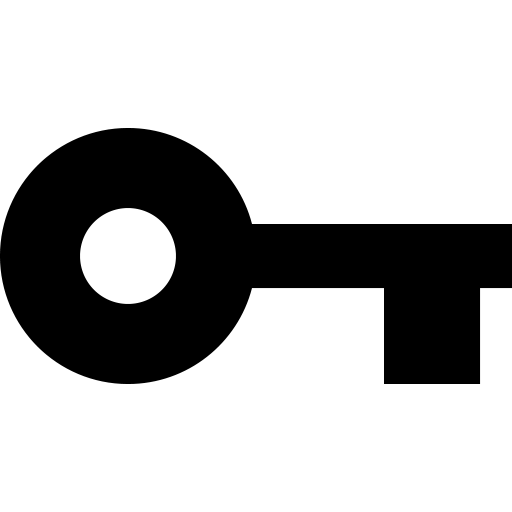
The following software can be managed through the portal:
- Portal Access
- Documentation
- Videos
- Troubleshooting
- Migration Details
- Additional Resources
Software Licensing Portal
Login is required. If you do not already have a Zebra account, please register. If you require assistance with login or the licensing portal, please contact support.
Note: some users with Zebra accounts may still need to do an abbreviated registration process.
Partner User Access: If your organization/account is a member of Zebra's Partner Connect program, please contact your Partner Administrator to grant/approve access to Zebra Software License Management or contact the Partner Interaction Center for more information.
Documentation
New Licensing Server Manuals
Legacy Licensing Server Manuals
Videos
Top 5 Knowledge Articles
Migration Details
The major reasons for migrating to a new licensing server is
- Higher data integrity and reliability
- Intuitive user interface portal experience
- Greater system stability
- Better traceability to sales orders
- Scalability and performance to meet growing demand
- Common process and platform for ordering fulfilling licenses across Zebra
The product applications impacted include the following:
- Server-based licensing applications
• For server-based applications, the change will largely be transparent to users. All licensing management interactions will be through the serverbased admin console. All migration activities between legacy and new licensing servers will be done in the background.
- Device-based licensing applications
• For LM (License Manager) device-based applications, a new version of the license manager application will need to be deployed that has the API’s for activating licenses on the new licensing server. There will be no need to update the application version (i.e. Enterprise Browser, MDNA, etc.) – only the License Manager Application needs to be updated.
Timeline
- It is recommended that you contact your Zebra account manager/sales engineer or partner to start planning for the update of your device's license manager application or other device-based applications to enable business continuity with our new licensing management platform.
- Decommissioning of the existing legacy licensing server will begin on Sept 29, 2025, and will be complete on December 31, 2025.
- Decommissioning of the legacy licensing server for the ATS products will happen on July 18, 2025.
- All new / add-on orders will be automatically fulfilled using the new licensing server from Sept 29, 2025.
- Migration activities for device-based licensing using the license manager application can begin as early as April 2025.
- For customers with perpetual device licenses, those will continue to work after the decommissioning. For term-based device licenses, those will continue to work until the term expiration date. If devices are sent in for repair after the decommissioning date, we will not be able to restore legacy licenses for those devices.
What this means for the customer
- For device-based applications, we strongly recommend upgrading the License Manager application, if applicable, prior to the start of server decommissioning (Sept 29, 2025).
- For those applications managed via the License Manager application, an upgrade of the license manager application is only required. No changes need to be made to the software application, like Enterprise Browser, MDNA, etc.
- Stay tuned for additional updates regarding this licensing server migration.
What needs to be done
If your licenses are managed by a reseller, please contact your licensing reseller (listed above) if they are not already copied on this communication and alert them of this pending change. In many situations the required actions will be handled by your reseller.
1. Install the latest version of License Manager on your devices, found on the License Manager Application Support page.
2. If utilizing a firewall within your network, please submit a ticket with your network and/or firewall team to open access to the new Thales license server for the IP addresses listed below.
3. If leveraging an MX XML or the Managed Configuration option of the new License Manager to license your devices for bulk distribution of licensing through an EMM / MDM, then
a. Create a new MX XML or Managed Configuration assignment for the new License Manager utilizing your newly created and provided Badge ID and Product name for the Thales licensing system.
b. If utilizing StageNOW, the latest version of StageNOW, v5.15, needs to be downloaded from the StageNOW Support site.
4. Apply the new license and activate the new Badge ID / Product Name for your devices via your preferred bulk distribution mechanism.
5. Test your business applications to confirm that the new licensing system works.
To begin the migration process or if you require further information, please review the following videos / guidelines at the following location. Zebra SW License Management Page on Zebra.com
Changes with the new licensing system
Badge ID
- With the advent of the new licensing system, we’re introducing a new Badge ID concept, that consolidates all licensing entitlements for multiple products under a single Badge ID, unique per customer.
- The Badge ID enables activation of the application through a single label, unique to the end customer, and replaces activation through separate or multiple activation ID’s. The Badge ID is similar to the CLS ID from the legacy licensing system. Activation is completed using the Badge ID plus the product name.
- No need to consolidate licenses, as activation across multiple license keys happens via the Badge ID.
- For ALL Add-on orders, it’s recommended to include the Badge ID as part of the ordering process to ensure efficient processing of your order and avoid additional license keys being generated.
PK-ID
- The Primary Key-Identifier (PK-ID) is the equivalent of the Activation ID.
- A new PK-ID will be issued for every add-on order for perpetual licenses.
- If subscription-based licensing, then if the add-on order is to be co-termed to the original master contract, then a new PK-ID will not be issued. Rather the quantity will be increased on the existing subscription in the contract and the entitlement.
- Co-termination of contracts and subscription entitlements is strongly encouraged and should be specified as part of the order entry process.
- Again, for most applications, activation will not be done via the PK-ID, but will be done via the Badge ID.
- For Z-Downloader, Printer Profile Manager Enterprise (PPME), ZebraDesigner Professional 3, and MTS, activation will be done using the specific PK-ID.
Enhanced Customer and Partner Portals
- Access to this new system will be through the Enhanced Partner Portal or via the Enhance Customer Portal. If you had access to the legacy licensing portal, that access had been transitioned to the new licensing portals. Form registration links to those portals will be provided in an upcoming update.
- For Partners: https://zebratechnologies.prod.sentinelcloud.com/epp/
- For End Customers: https://zebratechnologies.prod.sentinelcloud.com/ecp/
- If you did not previously have access to the legacy portal, contact the ZebraSWLicensingTeam.
If Utilizing a Firewall within your network
The following address needs to be added / granted
Production Server
For additional details, refer to the Knowledge Base article on New ZSL Licensing Server Connectivity.
Additional Resources
Useful links and resources to enhance your experience.
Local License Server
If you require administration of enterprise licenses on a local, on-premise server, please contact the Zebra Technical Support help desk to obtain access to the installer files and release notes through the Software Licensing Portal.
Version 3.0 of the Windows Zebra Local License Service (LLS) is now available for download! New functionality of the Windows LLS includes User Security functionality for increased security, a new Served Device export function for enhanced analysis of the devices using licenses in your LLS pool, as well as general performance enhancements.
You can download the updated User Guide directly from this page or, similar to previous versions, you can find the full SW download package and user guide under the Technical Software Support Product Line in the downloads section of your licensing portal. To gain access to download this file, please reach out to your Zebra account manager or your regional Zebra Technical Support team to grant your account access to the download package. Please note that all accounts previously with access to the LLS download packages will already be in a position to download the new version.
Please contact Zebra Technical Support for any questions on using the Zebra Local License Service (LLS).
