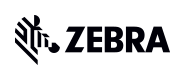This is Why You Must Put Your Workers’ Mobile Experiences First When Modernizing Your SAP Warehouse
Also, find out the seven things you must do to ensure you are addressing your frontline warehouse workers’ needs when making warehouse management system (WMS) and workflow changes.
Editor’s Note: This post is part of the “SAP Mobile Advisor” series now hosted on Zebra’s Your Edge blog and podcast channels. If you missed the first post, you can catch up here.
###
When you’re modernizing your SAP warehouse, it’s essential to put the mobile experiences of your warehouse workers first. After all, the experiences and performance of your connected frontline workers are one of the closest links to the experiences and satisfaction of your external customers.
If you can modernize your SAP warehouse so connected workers can do their jobs faster, more efficiently, and more accurately, then it naturally leads to better service experiences for your external customers. So, if you’re looking to achieve those results, then you need to adopt a frontline-first approach with your modernization efforts.
At Havensight Consulting, my colleagues and I develop SAP mobile solutions for many leading global warehouse operators, and we live this “frontline-first” focus every day. As we work with IT, management, and other decision-makers to develop and implement mobile solutions compatible with their SAP tech stack and help them migrate from paper to digital workflows or from older SAP technology to SAP S/4HANA, we always emphasize the need to prioritize frontline users’ experiences. Their perception of the mobile “solution” we’re proposing – and whether they believe it solves their reported challenges – will make or break the impact that any mobilization and modernization effort has on your business. If they don’t see it as helpful, they’ll resist. And resistance will never deliver the results you want, even if the solution technically does what you need and want it to. So, we make it a priority to base every decision on the frontline user experience (UX) and always recommend that our clients do the same.
Now, there are some technical considerations that come into play when trying to create a mobile experience that your frontline workers will accept, especially when mobilizing workflows in an SAP warehouse. So, let’s talk about the top seven things that we also recommend you do, no matter what the final user experience needs to be.
Seven Things to Do When Modernizing Your SAP Warehouse
While this isn’t an exhaustive list of recommendations, these are the same seven recommendations we make every time we sit down with IT and management-level decision-makers in an SAP warehouse to talk about mobile workflows:
1. Choose SAPUI5 as your mobile framework.
We’re going to start with this crucial technical consideration because it determines how much you can streamline and optimize your frontline-first mobile workflows, and it determines whether you can support the remaining six things you’ll need to do to modernize your SAP warehouse.
When you’re migrating or building new SAP mobile apps and user experiences, you should avoid older platforms such as SAP’s ITS Mobile and SAP Console.
Recently, SAP introduced MOBGUI to support S4HANA Extended Warehouse Management and, while MOBGUI offers an improvement in end-user experience, it is reliant on the underlying ITS Mobile architecture.
ITS Mobile and its predecessor, SAP Console, were revolutionary in their time, but these solutions are no longer sustainable for creating optimal mobile user experiences. ITS Mobile, which replaced SAP Console in 2007, is now 17 years old. So, both of these platforms are now very outdated.
SAP Fiori has some key limitations and many of the same issues as ITS Mobile. Fiori is a collection of pre-built applets with consumer-style user interfaces, but it has some of the same challenges as ITS Mobile, including cluttered and complex mobile screens, peripheral device compatibility, and no offline capabilities. One key Fiori limitation for warehouse use cases is that there is no concept of a menu, which isn’t ideal for structuring your user interface and accessing key inventory transactions and functions.
Fiori “applets” are role-based tiles for completing specific tasks. This is partly why there is no menu option. It assumes a siloed user who only needs to complete one task in one area. So, there is no way to access other related transactions or functions.
Fiori is a great solution for reducing apps down to a few fields for specific role-based tasks, but it’s not a good fit for use in many warehouses where workers need to perform multiple transactions and work across different areas. It also does not provide offline capabilities.
To migrate or build mobile apps with the best usability, the latest tools to optimize your workflows, and offline capabilities, you should start by using SAP UI5. This is SAP’s newest UI framework, and it has already been field-tested and proven for 10 years.
SAPUI5 is native SAP technology, created from HTML5, to enable the creation of secure, modern and highly responsive mobile apps and frontline user experiences. It allows you to migrate or build cross-platform, enterprise-grade web applications far more easily and efficiently. It also works with SAP ECC and S4/HANA, offers stronger authentication and security, and is SAP’s preferred platform. So, it’s the best option if your goal is to develop mobile apps and workflows that will remain relevant and easily configurable for a long time.
SAPUI5 also addresses the many issues that arise when using much older technology such as ITS Mobile. These issues include slow app response times, cluttered and complex mobile screen layouts, and full device compatibility. With SAPUI5, you no longer need to memorize extensive transaction codes and acronyms to execute warehouse functions and tasks or worry about major security vulnerabilities due to the use of client-to-Telnet technology, either.
Also, by using SAPUI5 and additional code, you can build enterprise-level offline capabilities into your SAP mobile apps, which is something that our developers at Havensight Consulting have done for many of our SAP clients.
For all these reasons, you need to work with SAPUI5 to migrate from ITS Mobile or build your new SAP mobile apps. With SAPUI5, you can build sleek, beautiful, and much simpler mobile user interfaces with faster app response times, no need to memorize transaction codes or acronyms, and much stronger authentication and security. You can also create an online experience with offline mode capabilities to help maintain employee productivity without an internet connection.
2. Simplify your mobile workflows and processes.
One of the great advantages of using SAPUI5’s web-based technology and development tools is that you can create vastly simpler and more efficient mobile workflows with fewer screens, fewer clicks, and fewer taps – another productivity booster.
There is no need to use function keys, and you can eliminate virtually any unnecessary and unwanted element from SAP’s backend modules. So, you can take a minimalist approach where you only present the transactions, information, and features your workers need, with an intuitive design, easy drop-down menus, and everything just a click or tap away.
We’ve used SAPUI5 to deliver prebuilt templates and support mobile workflows and transactions for warehouse and inventory management solutions running on the SAP ECC and SAP S/4HANA databases, including SAP Inventory Management, Warehouse Management, and Extended Warehouse Management. Doing this allows you to address all the key requirements we’ve outlined in this article.
3. Create guided and optimized processes.
While this may be seen as more of a UX recommendation, it’s important to consider the UX before mapping out the technical scope of the project. While SAPUI5 allows us to build apps that intuitively guide and prompt users through tasks the fastest, most efficient, and most accurate ways, you can’t articulate how those apps need to be built until you can describe exactly what that frontline worker’s UX needs to be.
Once you have that clarity, it becomes easy to define everything from the structure and sequence of your screen layouts to visual and audio prompts, reminders, or data validation rules – those little decisions you must make to help ensure the mobile solution can guide your users and optimize your mobile processes to follow best practices. Taking this approach also helps your team develop a UX that will make onboarding and training new workers much faster, as they can more effectively complete tasks on day one without having to endure a dramatic learning curve from a technology perspective.
4. Ensure offline capabilities.
In many warehouses, a mobile signal is occasionally unavailable or temporarily interrupted due to network dead spots or outages. This is a nightmare for connected frontline workers because, once their mobile connection is lost, their mobile app session and any active transactions are lost. They have to wait for their connection to be restored, and then they have to log in, start over, and re-create all the work they were just doing.
To avoid these time-consuming disruptions, make sure you’re working with the latest SAPUI5 mobile framework and technology infrastructure, and make sure you’re adding offline capabilities to your mobile apps. If you’re using SAP mobile platforms and solutions such as ITS Mobile or Fiori, there are no offline capabilities, even though Fiori is built on the SAPUI5 platform. However, you can enable offline capabilities for your own SAPUI5 mobile apps by applying the right code and business logic.
With the right SAPUI5 code libraries, you can migrate or create apps that maintain each session and transaction, even if the mobile device’s connection is lost. Thus, workers can complete tasks and transactions and then later re-sync with SAP once the user’s connection is restored. It’s a great way to ensure uninterrupted workflows in your warehouse and even outside the four walls.
5. Use modern authentication and security.
Apps built with older SAP mobile platforms often rely on Telnet servers and don’t use standard SAP authentication, so they require software to connect to SAP’s Internet Transactions Server to the SAP GUI. This creates serious security vulnerabilities for organizations like yours.
This is another key reason to use the SAPUI5 platform, since it uses standard SAP authentication and the latest mobile authentication and infrastructure to help protect your apps, data, and business.
6. Ensure mobile device and operating system (OS) compatibility.
You may need to use a variety of devices in your warehouse, including mobile computers, wearables, barcode scanners, RFID readers, and tablets. So, make sure that your SAP mobile framework and apps support all your devices, including all form factors and the OS they run.
Older SAP frameworks such as SAP Console and ITS Mobile can’t do this, and they don’t support voice-directed workflows or the use of cameras, microphones and Bluetooth connections in your workflows. Even SAP’s newer Fiori solution for SAPUI5 doesn’t render successfully on all mobile devices or guarantee full access to mobile device features.
Fortunately, by using SAPUI5 as your mobile development framework and using additional development tools, you can easily overcome these limitations and develop SAP mobile apps that are truly cross-platform, that support all mobile device types, screen sizes and form factors, and make full use of your mobile devices’ features.
At Havensight, we do this by using our own Mobile Inventory Templates (MIT), which are built with SAPUI5 to ensure that every screen and workflow renders automatically and dynamically on devices with different screen sizes and form factors. These templates also allow us to create cross-platform SAP mobile apps that are compatible with virtually any mobile device, and they also allow us to support photo capture, video capture, mobile barcode printing, voice-enabled transactions, hands-free workflows, and many other new innovations and capabilities.
7. Don’t forget multi-language support.
Don’t forget to consider multi-language support for your SAP mobile apps so that you can support your diverse workforce and make your warehouse a more attractive place to work for job seekers. If they can work in their native language, they will naturally become more efficient and productive.
Fortunately, SAPUI5 supports multi-language applications without requiring any coding changes. It provides resource bundles that store translatable text in multiple languages, and its resource model handles the data in these bundles, with localization overrides so you can use different languages for different users, even in the same facility.
How to Learn More and Start Designing for Better Mobile Experiences
Hopefully, you’re already thinking about the types of frontline mobile user experiences you want to offer as you start modernizing your SAP warehouse. And, hopefully, this post will help you cover your bases better as you start to plan and execute your workflow mobilization effort.
However, if you’d like to learn more about how to execute these key requirements or want some recommendations on which SAP technologies and tools may work best for you, feel free to connect with me and my colleagues at Havensight Consulting.
As the developers who created SAP’s original mobile platform and who continue to support SAP users worldwide, we’re always happy to share our expert guidance, insights and recommendations.
###
What to Read Next:
There’s a New Alternative to Legacy SAP Mobile Solutions That You May Want to Look Into
Learn why (and how) you should migrate from ITS Mobile, SAPConsole and Windows mobile apps to “Mobile Inventory Templates,” and what the process was like for two global companies that have already migrated.
A Look at Labor: Are You Giving Too Much Credit to Technology?
No matter how much technology enables to run your business more efficiently, people are still the ones responsible for your success (and developing the technology that allows you to work in new, better ways so that success becomes possible). So, it's time to give credit where credit is due - and make sure we're thinking about technology in the context of human impact.
We must stop generalizing “workers” when talking about what they want and need. Each person needs to be seen and heard for who they are and the unique role they play.