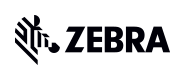Transform retail operations with Zebra’s retail technology solutions, featuring hardware and software for improving inventory management and empowering teams.
Streamline operations with Zebra’s healthcare technology solutions, featuring hardware and software to improve staff collaboration and optimize workflows.
Enhance processes with Zebra’s manufacturing technology solutions, featuring hardware and software for automation, data analysis, and factory connectivity.
Zebra’s transportation and logistics technology solutions feature hardware and software for enhancing route planning, visibility, and automating processes.
Learn how Zebra's public sector technology solutions empower state and local governments to improve efficiency with asset tracking and data capture devices.
Zebra's hospitality technology solutions equip your hotel and restaurant staff to deliver superior customer and guest service through inventory tracking and more.
Zebra's market-leading solutions and products improve customer satisfaction with a lower cost per interaction by keeping service representatives connected with colleagues, customers, management and the tools they use to satisfy customers across the supply chain.
Empower your field workers with purpose-driven mobile technology solutions to help them capture and share critical data in any environment.
Zebra's range of Banking technology solutions enables banks to minimize costs and to increase revenue throughout their branch network. Learn more.
Zebra's range of mobile computers equip your workforce with the devices they need from handhelds and tablets to wearables and vehicle-mounted computers.
Zebra's desktop, mobile, industrial, and portable printers for barcode labels, receipts, RFID tags and cards give you smarter ways to track and manage assets.
Zebra's 1D and 2D corded and cordless barcode scanners anticipate any scanning challenge in a variety of environments, whether retail, healthcare, T&L or manufacturing.
Zebra's extensive range of RAIN RFID readers, antennas, and printers give you consistent and accurate tracking.
Choose Zebra's reliable barcode, RFID and card supplies carefully selected to ensure high performance, print quality, durability and readability.
Zebra's location technologies provide real-time tracking for your organization to better manage and optimize your critical assets and create more efficient workflows.
Zebra's rugged tablets and 2-in-1 laptops are thin and lightweight, yet rugged to work wherever you do on familiar and easy-to-use Windows or Android OS.
With Zebra's family of fixed industrial scanners and machine vision technologies, you can tailor your solutions to your environment and applications.
Zebra’s line of kiosks can meet any self-service or digital signage need, from checking prices and stock on an in-aisle store kiosk to fully-featured kiosks that can be deployed on the wall, counter, desktop or floor in a retail store, hotel, airport check-in gate, physician’s office, local government office and more.
Adapt to market shifts, enhance worker productivity and secure long-term growth with AMRs. Deploy, redeploy and optimize autonomous mobile robots with ease.
Discover Zebra’s range of accessories from chargers, communication cables to cases to help you customize your mobile device for optimal efficiency.
Zebra's environmental sensors monitor temperature-sensitive products, offering data insights on environmental conditions across industry applications.
Enhance frontline operations with Zebra’s AI software solutions, which optimize workflows, streamline processes, and simplify tasks for improved business outcomes.
Zebra Workcloud, enterprise software solutions boost efficiency, cut costs, improve inventory management, simplify communication and optimize resources.
Keep labor costs low, your talent happy and your organization compliant. Create an agile operation that can navigate unexpected schedule changes and customer demand to drive sales, satisfy customers and improve your bottom line.
Drive successful enterprise collaboration with prioritized task notifications and improved communication capabilities for easier team collaboration.
Get full visibility of your inventory and automatically pinpoint leaks across all channels.
Reduce uncertainty when you anticipate market volatility. Predict, plan and stay agile to align inventory with shifting demand.
Drive down costs while driving up employee, security, and network performance with software designed to enhance Zebra's wireless infrastructure and mobile solutions.
Explore Zebra’s printer software to integrate, manage and monitor printers easily, maximizing IT resources and minimizing down time.
Make the most of every stage of your scanning journey from deployment to optimization. Zebra's barcode scanner software lets you keep devices current and adapt them to your business needs for a stronger ROI across the full lifecycle.
RFID development, demonstration and production software and utilities help you build and manage your RFID deployments more efficiently.
RFID development, demonstration and production software and utilities help you build and manage your RFID deployments more efficiently.
Zebra DNA is the industry’s broadest suite of enterprise software that delivers an ideal experience for all during the entire lifetime of every Zebra device.
Advance your digital transformation and execute your strategic plans with the help of the right location and tracking technology.
Boost warehouse and manufacturing operations with Symmetry, an AMR software for fleet management of Autonomous Mobile Robots and streamlined automation workflows.
The Zebra Aurora suite of machine vision software enables users to solve their track-and-trace, vision inspection and industrial automation needs.
Zebra Aurora Focus brings a new level of simplicity to controlling enterprise-wide manufacturing and logistics automation solutions. With this powerful interface, it’s easy to set up, deploy and run Zebra’s Fixed Industrial Scanners and Machine Vision Smart Cameras, eliminating the need for different tools and reducing training and deployment time.
Aurora Imaging Library™, formerly Matrox Imaging Library, machine-vision software development kit (SDK) has a deep collection of tools for image capture, processing, analysis, annotation, display, and archiving. Code-level customization starts here.
Aurora Design Assistant™, formerly Matrox Design Assistant, integrated development environment (IDE) is a flowchart-based platform for building machine vision applications, with templates to speed up development and bring solutions online quicker.
Designed for experienced programmers proficient in vision applications, Aurora Vision Library provides the same sophisticated functionality as our Aurora Vision Studio software but presented in programming language.
Aurora Vision Studio, an image processing software for machine & computer vision engineers, allows quick creation, integration & monitoring of powerful OEM vision applications.
Adding innovative tech is critical to your success, but it can be complex and disruptive. Professional Services help you accelerate adoption, and maximize productivity without affecting your workflows, business processes and finances.
Zebra's Managed Service delivers worry-free device management to ensure ultimate uptime for your Zebra Mobile Computers and Printers via dedicated experts.
Find ways you can contact Zebra Technologies’ Support, including Email and Chat, ask a technical question or initiate a Repair Request.
Zebra's Circular Economy Program helps you manage today’s challenges and plan for tomorrow with smart solutions that are good for your budget and the environment.
The Zebra Knowledge Center provides learning expertise that can be tailored to meet the specific needs of your environment.
Zebra has a wide variety of courses to train you and your staff, ranging from scheduled sessions to remote offerings as well as custom tailored to your specific needs.
Build your reputation with Zebra's certification offerings. Zebra offers a variety of options that can help you progress your career path forward.
Build your reputation with Zebra's certification offerings. Zebra offers a variety of options that can help you progress your career path forward.

Zebra’s New Hand-Mounted Scanner Solution is Giving You (and Your Workers) One More Reason to Love Wearable Scanners
Everyone has their own style – from hair and clothes to communications and work. And while most companies have a dress code policy, I don’t think we should strictly dictate how workers accessorize, at least when it comes to technology.
Ring scanners are wildly popular, especially for use cases that don’t require maximum finger dexterity like small item picking or access to tight locations such as small picking bins and manufacturing assembly. So, we’re giving you options that don’t require you to rip and replace your company-owned ring scanners to give your workers comfortable, functional hands-free scanning tools for every scanning scenario.
Meet the Zebra RS5100 Enterprise Hand Mount.

If you look closely, you’ll see that is indeed a Zebra RS5100 “ring” scanner being worn on the back of the person’s hand. Although, to be fair, we can’t call it just a ring scanner anymore. With this new hand mount in the mix, the RS5100 can be worn several different ways:
1. On the back of the hand,
2. On a lanyard around the neck, or
3. On a single finger per usual (with a single or double trigger configuration).
So, with the launch of the new hand mount, the Zebra RS5100 has officially become a “Bluetooth® wearable scanner.”
“Why a hand mount and why now?” you ask.
Wearables have been hot for a while now, their popularity gleaned from the freedom they provide users and the productivity they deliver (which contributes to the bottom line). With a barcode scanner such as the Zebra RS5100 on their hands, versus in them, properly equipped warehouse, retail and factory workers can safely move boxes and operate machinery, pick and pack orders, and quickly load containers and trailers. Even delivery drivers appreciate the option of keeping their mobile computers on their hips or in a pocket when scanning label barcodes to confirm package drop offs. So, we tried to strike a balance between function and flexibility – and we think we succeeded. Let us know if you agree.
By shifting the featherweight, rugged “ring” scanner a few inches up to the back of the hand and adding a thumb-push trigger on the pointer finger, we’ve made it just as easy to scan barcodes.
I’m sure you have a million questions, so let me address the top 10 I think are running through your mind right now:
1. Is the hand mount one-size fits all?
There are six different sizes to choose from, and each can be further adjusted to achieve the perfect fit.
2. How heavy is the ring scanner? Will it really be comfortable on the back of someone’s hand?
It only weighs 2.57 ounces – which is just a bit more than two AA batteries or regular size letter envelopes. (For more fun weight comparisons, check this out.) And, to ensure it’s balanced and comfortable, the mounted scanner can be adjusted left to right, closer to the thumb or anywhere on top of the hand. Even the scanner angle can be adjusted so workers don’t have to maneuver their wrists, shoulders or arms into awkward positions to use it. Comfort was the reason we introduced this new hand mount option, so comfort was factored into every design decision.
3. Can the same hand mount be used by different workers?
To avoid cross-contamination between workers, the hand mount can be cleaned by hand washing or machine washing on a gentle cycle. Or each worker can be assigned a personal mount that is not shared with other workers. And the trigger and mounting plate can be separated from the hand wrap, allowing for replacement of the fabric portion of the hand mount without throwing away the more durable and expensive components.
4. Can the hand mount be worn with gloves underneath?
It sure can!
5. Is the mount comfortable enough to wear all day? Even if it were to get wet?
Definitely! We put this thing through the ringer when designing and testing it and wearers loved it.
6. I would imagine the scanner is more prone to accidental bumps when sitting on top of the hand. How do I avoid an action that could shorten the life of my devices or shrink my return on investment?
Some workers actually prefer an option such as the RS5100 Enterprise Hand Mount because there is less risk of impact and obstruction. But, to help ease your mind, the RS5100 scanner has a stainless steel front bezel to help protect against bumps against warehouse racks, shelves and conveyors. And the scanner is built – and proven in real-world testing – to handle 6 ft./1.82 m drops. We also made it dustproof and waterproof – it’s IP65 sealed – and it has a higher electrostatic discharge (ESD) rating than other comparable products on the market. So, it’s ready for the winter’s static electricity buildup, summer heat, ice-cold coolers, monsoon season, windy (dusty) days, and other environmental elements users might encounter in the typical day at work.
7. How long will the mount last? Will the trigger buttons wear out over time? And is the mount warrantied?
The hardware is warrantied for a year, and the hand mount’s trigger is rated for 2 million scans, which could last a year or more – even if you are scanning thousands of barcodes a day. The fabric hand wrap won’t last as long as the mounting hardware, but the old hand wrap can be removed and a new one installed on the same long-life mount.
8. What about recharging?
The battery is actually removable, so workers can swap in a fully charged battery at any time. They don’t have to stop and plug it in to recharge during a shift. It’s super simple and only takes a few seconds. My recommendation would be to give them an extended 18+ hour battery if you’re trying to maximize productivity and output across multiple shifts. If used for just one, super long shift, the standard 12+ hour battery should be more than enough.
9. How does the RS5100 scanner connect to the host mobile computer when attached to the new hand mount?
It connects the same way it would if worn as a ring scanner: just tap or scan to pair to initiate a Bluetooth® connection. With Bluetooth Class 1, the RS5100 can connect to a host device up to 300 feet away, such as a vehicle mount computer or laptop. The Bluetooth Class 2 short range power saving connection will sync it with a mobile computer worn on the wrist or hip – or other smaller device – up to 30 feet away. Just don’t forget to take advantage of the Bluetooth Channel Masking tool we now offer. Beyond comfort, one of the other reasons we designed this hand mount was to give some workers a more functional scanner setup for those days they’re on the move and want their fingers free to grab boxes or type in data at mobile workstations. They’re going to be around other electronic devices, and you don’t want anything to interfere with the connection between Bluetooth-paired devices.
10. What happens when a worker leaves or the RS5100 Enterprise Hand Mounts reach end of life? Do I just throw them away?
The fabric hand wrap accessory will need to be discarded when it wears out, but the good news is that you can reuse all the electronic components of the mount, which minimizes the environmental impact and electronic waste disposal costs for your barcode scanning solution.
I’m sure you have more questions, and we can answer all of them. So, feel free to reach out to me, my team or your Zebra representative to get the additional info you need to decide whether this mount may be just what your front-line workers want or need. You can also get a few more details here.
And if you’re just looking for a new wearable scanner for your team but aren’t sure if the RS5100 or another device is best, we can help you with that, too. Remember, you have lots of options now (and even more coming in 2022)!

Dan Baldwin
Dan Baldwin is the Senior Product Manager for the Wearable category at Zebra Technologies. In this role, he is responsible for new product development and management of the wearable solutions portfolio, which includes wrist mounted mobile computers, ring scanners and rugged headsets. Zebra’s wearable solutions are utilized by a wide range of industries, including Retail, Transportation & Logistics and Manufacturing, to maximize worker productivity by enabling hands-free operations.
Since joining Zebra in 2015, Mr. Baldwin has engaged with customers’ operations and technology teams, as well as solution partners, to translate their needs into innovative, next generation wearable platforms.
Mr. Baldwin has more than 20 years of experience in information technology, including positions in Product Management, Business Development, Operations and Strategy at a number of Fortune 500 companies, including Symbol Technologies, Motorola Solutions and IBM.
Mr. Baldwin holds an MBA from the New York University Stern School of Business and a Bachelor of Science from Harvard University.
Zebra Developer Blog
Zebra Developer BlogZebra Developer Blog
Are you a Zebra Developer? Find more technical discussions on our Developer Portal blog.
Zebra Story Hub
Zebra Story HubZebra Story Hub
Looking for more expert insights? Visit the Zebra Story Hub for more interviews, news, and industry trend analysis.
Search the Blog
Search the BlogSearch the Blog
Use the below link to search all of our blog posts.
Most Recent
Legal Terms of Use Privacy Policy Supply Chain Transparency
ZEBRA and the stylized Zebra head are trademarks of Zebra Technologies Corp., registered in many jurisdictions worldwide. All other trademarks are the property of their respective owners. ©2025 Zebra Technologies Corp. and/or its affiliates.