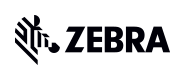Transform retail operations with Zebra’s retail technology solutions, featuring hardware and software for improving inventory management and empowering teams.
Streamline operations with Zebra’s healthcare technology solutions, featuring hardware and software to improve staff collaboration and optimize workflows.
Enhance processes with Zebra’s manufacturing technology solutions, featuring hardware and software for automation, data analysis, and factory connectivity.
Zebra’s transportation and logistics technology solutions feature hardware and software for enhancing route planning, visibility, and automating processes.
Learn how Zebra's public sector technology solutions empower state and local governments to improve efficiency with asset tracking and data capture devices.
Zebra's hospitality technology solutions equip your hotel and restaurant staff to deliver superior customer and guest service through inventory tracking and more.
Zebra's market-leading solutions and products improve customer satisfaction with a lower cost per interaction by keeping service representatives connected with colleagues, customers, management and the tools they use to satisfy customers across the supply chain.
Empower your field workers with purpose-driven mobile technology solutions to help them capture and share critical data in any environment.
Zebra's range of Banking technology solutions enables banks to minimize costs and to increase revenue throughout their branch network. Learn more.
Zebra's range of mobile computers equip your workforce with the devices they need from handhelds and tablets to wearables and vehicle-mounted computers.
Zebra's desktop, mobile, industrial, and portable printers for barcode labels, receipts, RFID tags and cards give you smarter ways to track and manage assets.
Zebra's 1D and 2D corded and cordless barcode scanners anticipate any scanning challenge in a variety of environments, whether retail, healthcare, T&L or manufacturing.
Zebra's extensive range of RAIN RFID readers, antennas, and printers give you consistent and accurate tracking.
Choose Zebra's reliable barcode, RFID and card supplies carefully selected to ensure high performance, print quality, durability and readability.
Zebra's location technologies provide real-time tracking for your organization to better manage and optimize your critical assets and create more efficient workflows.
Zebra's rugged tablets and 2-in-1 laptops are thin and lightweight, yet rugged to work wherever you do on familiar and easy-to-use Windows or Android OS.
With Zebra's family of fixed industrial scanners and machine vision technologies, you can tailor your solutions to your environment and applications.
Zebra’s line of kiosks can meet any self-service or digital signage need, from checking prices and stock on an in-aisle store kiosk to fully-featured kiosks that can be deployed on the wall, counter, desktop or floor in a retail store, hotel, airport check-in gate, physician’s office, local government office and more.
Adapt to market shifts, enhance worker productivity and secure long-term growth with AMRs. Deploy, redeploy and optimize autonomous mobile robots with ease.
Discover Zebra’s range of accessories from chargers, communication cables to cases to help you customize your mobile device for optimal efficiency.
Zebra's environmental sensors monitor temperature-sensitive products, offering data insights on environmental conditions across industry applications.
Enhance frontline operations with Zebra’s AI software solutions, which optimize workflows, streamline processes, and simplify tasks for improved business outcomes.
Zebra Workcloud, enterprise software solutions boost efficiency, cut costs, improve inventory management, simplify communication and optimize resources.
Keep labor costs low, your talent happy and your organization compliant. Create an agile operation that can navigate unexpected schedule changes and customer demand to drive sales, satisfy customers and improve your bottom line.
Drive successful enterprise collaboration with prioritized task notifications and improved communication capabilities for easier team collaboration.
Get full visibility of your inventory and automatically pinpoint leaks across all channels.
Reduce uncertainty when you anticipate market volatility. Predict, plan and stay agile to align inventory with shifting demand.
Drive down costs while driving up employee, security, and network performance with software designed to enhance Zebra's wireless infrastructure and mobile solutions.
Explore Zebra’s printer software to integrate, manage and monitor printers easily, maximizing IT resources and minimizing down time.
Make the most of every stage of your scanning journey from deployment to optimization. Zebra's barcode scanner software lets you keep devices current and adapt them to your business needs for a stronger ROI across the full lifecycle.
RFID development, demonstration and production software and utilities help you build and manage your RFID deployments more efficiently.
RFID development, demonstration and production software and utilities help you build and manage your RFID deployments more efficiently.
Zebra DNA is the industry’s broadest suite of enterprise software that delivers an ideal experience for all during the entire lifetime of every Zebra device.
Advance your digital transformation and execute your strategic plans with the help of the right location and tracking technology.
Boost warehouse and manufacturing operations with Symmetry, an AMR software for fleet management of Autonomous Mobile Robots and streamlined automation workflows.
The Zebra Aurora suite of machine vision software enables users to solve their track-and-trace, vision inspection and industrial automation needs.
Zebra Aurora Focus brings a new level of simplicity to controlling enterprise-wide manufacturing and logistics automation solutions. With this powerful interface, it’s easy to set up, deploy and run Zebra’s Fixed Industrial Scanners and Machine Vision Smart Cameras, eliminating the need for different tools and reducing training and deployment time.
Aurora Imaging Library™, formerly Matrox Imaging Library, machine-vision software development kit (SDK) has a deep collection of tools for image capture, processing, analysis, annotation, display, and archiving. Code-level customization starts here.
Aurora Design Assistant™, formerly Matrox Design Assistant, integrated development environment (IDE) is a flowchart-based platform for building machine vision applications, with templates to speed up development and bring solutions online quicker.
Designed for experienced programmers proficient in vision applications, Aurora Vision Library provides the same sophisticated functionality as our Aurora Vision Studio software but presented in programming language.
Aurora Vision Studio, an image processing software for machine & computer vision engineers, allows quick creation, integration & monitoring of powerful OEM vision applications.
Adding innovative tech is critical to your success, but it can be complex and disruptive. Professional Services help you accelerate adoption, and maximize productivity without affecting your workflows, business processes and finances.
Zebra's Managed Service delivers worry-free device management to ensure ultimate uptime for your Zebra Mobile Computers and Printers via dedicated experts.
Find ways you can contact Zebra Technologies’ Support, including Email and Chat, ask a technical question or initiate a Repair Request.
Zebra's Circular Economy Program helps you manage today’s challenges and plan for tomorrow with smart solutions that are good for your budget and the environment.
The Zebra Knowledge Center provides learning expertise that can be tailored to meet the specific needs of your environment.
Zebra has a wide variety of courses to train you and your staff, ranging from scheduled sessions to remote offerings as well as custom tailored to your specific needs.
Build your reputation with Zebra's certification offerings. Zebra offers a variety of options that can help you progress your career path forward.
Build your reputation with Zebra's certification offerings. Zebra offers a variety of options that can help you progress your career path forward.
You're up next!
Connecting....
END CHAT?
Don't worry, after the chat ends, you can save the transcript. Click the agent name in the header and then click Save Transcript.
Sorry your session has expired due to 30 minutes of inactivity. Please start a new chat to continue.
Chat Ended
ZD620 Performance Desktop Printers
Maximum print quality, efficiency and manageability
When print quality, productivity, application flexibility and management simplicity matter, the Zebra ZD620 delivers. The next generation in Zebra’s desktop printer line, the ZD620 replaces Zebra’s popular GX Series and ZD500 printers, rising above conventional desktop printers with premium print quality and state of the art features. Available in direct thermal, thermal transfer and healthcare models, the ZD620 meets a wide variety of application requirements. It offers the most standard features of any Zebra desktop printer, including an optional 10-button user interface with a color LCD that takes all the guesswork out of printer setup and status. Link-OS® and Zebra’s powerful Print DNA tools deliver a superior printing experience through better performance, simplified remote manageability and easier integration. The Zebra ZD620 — the print speed, print quality and manageability you need to keep your operations moving forward.

Premier Printing Performance
Best-in-class print speeds
The ZD620 delivers best-in-class print speeds — 8ips @ 203 dpi and 6ips @ 300 dpi — for maximum printer throughput and productivity.
Easy to Use — Practically No Training Required
New Five LED Status Icons Take the Guesswork Out of Printer Status
The three-button user interface with five LED status icons replaces the single button/single light interface common in desktop printers. Users can instantly see what’s needed to keep printers up and running, from replenishing media to resolving printer issues.
Configuration is a Snap with the Optional Color LCD and 10-Button User Interface
It’s easy to set up and configure the ZD620 with the optional 10-button user interface and color LCD. The display changes color when the printer is paused or in an error state, so users can instantly identify and resolve an issue before productivity is impacted.
Deployment and Application Flexibility
Backwards Compatibility with Virtually any Existing Printer
Whether you are currently using a Zebra or competitive printer, can use the same label formats and applications you’re using today. The ZD620 supports both EPL and ZPL printer languages. And with on printer Virtual Devices, part of Zebra’s Print DNA suite of tools and utilities, the ZD620 can use languages normally associated with other printer brands.
Comprehensive Connectivity Options
You can connect the ZD620 to your existing wired and wireless networks, or directly to any PC. Every ZD620 comes with Ethernet, Serial, USB 2.0 and USB Host, as well as Bluetooth Low Energy (BLE), which enables printing from any iOS device.

The ZD620 — Maximum efficiency, print quality and printer management.
For more information, please visit www.zebra.com/zd620.
Wireless models include fast 802.11ac Wi-Fi and Bluetooth 4.1. And with the included Print Touch tag (NFC), users can simply tap a compatible mobile device on the ZD620 to pair and print — as well as instantly access Zebra’s extensive knowledge base of how-to videos.
Movable Sensor for Comprehensive Media Compatibility
ZD620’s movable media sensor lets you use virtually any media from any manufacturer, giving you the flexibility to utilize supplies you may have on hand or continue to utilize an existing supplies provider.
Optional Battery for Cordless Operation
With the removable desktop battery power option, you can easily transport the ZD620 printer on a cart to enable on-the-spot printing to reduce steps, increase productivity and improve task accuracy. And the high-capacity battery can power it all for a full shift — the printer at maximum print speed, along with a peeler, cutter and keyboard.
Go Green with Linerless Media
Optional linerless configurations eliminate waste and deliver more labels per roll for fewer roll changes, while providing excellent print quality. For optimal results and to ensure trouble-free operation, the adhesive formulation of the media must be matched to the material of the printer platen roller.
Easy to Manage
Easily Manage All Your Printers — All From a Single Location
With optional Printer Profile Manager Enterprise, you can manage one printer, a group of specific printers or all printers anywhere in the world. And an intuitive browser-based interface lets you see printer status at a glance, complete with information that allows you to quickly triage printer issues to minimize downtime.
Seamless Integration with Your Device Management System
Our MDM Connectors, you can easily integrate networked ZD620 printers into your AirWatch or SOTI MobiControl device management system.
Easily Configure Non-Networked Printers
The USB Host port makes it easy to upgrade printer firmware automatically, set up new printer configurations and connect to all your external devices, including keyboards and scanners.
Maximize Uptime with Zebra Visibility Services
Asset Visibility Service (AVS) provides basic health information and proactive steps to keep your ZD620 printers up and running — all for just pennies a day. The full-featured Operational Visibility Service (OVS) allows you to monitor just about any aspect of your Zebra printers, as well service and repair status.
Innovative Features for the Lowest TCO
Zebra Print DNA — Transforming Printers from the Inside
Print DNA’s innovative applications, utilities and developer tools deliver a superior printing experience through better performance, simplified remote manageability and easier integration.
Lower Your Costs with a High Capacity Ribbon
Intelligent dual-ribbon handling allows the ZD620t to accept either 74 m/244 ft. or high capacity 300 m/ 984 ft. ribbons. The 300 m ribbon reduces ribbon changes by 75 percent for fewer workflow disruptions. And since the high capacity ribbon costs less per meter than the standard ribbon, you’ll also save on the cost of supplies.
A New Level of Print Quality for Desktop Printing
The ZD620 brings Zebra’s advanced industrial printer technology to the compact desktop printer. Previously available only on industrial printers, the ZD620’s Media dancer maintains even tension on the media roll to ensure maximum quality on every label.
Sharp 300 DPI Printing
With 300 dpi printing, you can support more applications. The high image quality enables printing of small 2D labels or labels that require graphics, such as a logo or icon.
Easy to Clean and Sanitize Healthcare Model
A healthcare model is disinfectant-ready, with UV-resistant plastics and a sealed button interface that makes it easy to clean and disinfect — and comes complete with a healthcare compliant power supply. And the optional locking media cabinet blocks unauthorized access to high value media like blank prescription forms.
Tidier and Safer Installations
With the optional power supply accessory, the power supply and all but one power cord are hidden from view, improving aesthetics as well as worker and customer safety.
Consistently Exceptional Zebra Certified Supplies
We design, produce and rigorously pretest our own line of thermal printing supplies to ensure consistent, optimized performance in your Zebra printer — and peace of mind for you.
Backed by Zebra’s Worldwide Service and Support
Access repair support services, live-agent technical support and software support quickly anywhere around the globe through Zebra and its trusted network of more than 10,000 partners. Zebra OneCare™ provides enhanced coverage that exceeds standard warranty for normal wear and tear, priority repair turnaround times at the depot and more—all for a tiny fraction of the cost of a single repair.
Specifications
Standard Features
| • Print methods: Thermal Transfer or Direct Thermal • ZPL and EPL programming languages • 5 status icon, 3 button user interface • USB 2.0, USB Host, Serial, Ethernet, BTLE • Media dancer • OpenACCESS™ for easy media loading • Dual-wall frame construction • ENERGY STAR qualified • Real Time Clock • Carrying case • ZebraDesigner Essentials – easy label design tool free at www.zebra.com/zebradesigner • Two-year standard warranty |
Physical Characteristics
| Dimension | ZD620d: 8.7 in. L x 7.0 in. W x 5.9 in. H 221 mm L x 177 mm W x 151 mm H ZD620t: 10.5 in. L x 8.0 in. W x 7.5 in. H 267 mm L x 202 mm W x 192 mm H |
| Weight | ZD620d: 3.6 lb/ 1.6 kg ZD620t: 5.3 lb/2.4 kg |
Printer Specifications
| Operating System | Link-OS® |
| Resolution | 203 dpi/8 dots per mm Optional 300 dpi/12 dots per mm Resolution can be factory installed or changed on site via accessory kits. Resolution can be changed from 300 dpi to 203 dpi, as well as from 203 dpi to 300 dpi |
| Memory | 512 MB Flash; 256 MB SDRAM |
| Maximum Print Width | 4.09 in./104 mm for 203 dpi 4.27 in./108 mm for 300 dpi |
| Maximum Print Speed | 8 in./203 mm per second (203 dpi) 6 in./152 mm per second (300 dpi) |
| Media Sensors | Full width, moveable reflective/black mark sensor; multi-position transmissive/ gap sensor |
| Firmware | ZPL II; EPL 2; XML; ZBI |
Media and Ribbon Characteristics
| Maximum Label Length | 39.0 in./991 mm |
| Media Width | ZD620t — 0.585 in./15 mm to 4.65 in./118 mm ZD620d — 0.585 in./15 mm to 4.25 in./108 mm |
| Media Roll Size | Maximum outer diameter: 5.00 in./127 mm Core inner diameter: 0.5 in. (12.7 mm) and 1.0 in.(25.4 mm) standard, 1.5 in. (38.1 mm), 2.0 in., (50.8 mm) and 3.0 in. (76.2 mm) using optional adapters |
| Media Thickness | 0.003 in. (0.08 mm) min.; 0.0075 in. (0.1905 mm) max. (tear-off mode only) |
| Media Types | Roll-fed or fan-fold, die cut or continuous with or without black mark, tag stock, continuous receipt paper, wristbands, linerless media* * For use only with linerless printer model |
| Ribbon Outside Diameter | 2.6 in./66 mm (300 m); 1.34 in./34 mm (74 m) |
| Ribbon Standard Length | 984 ft. (300 m); 244 ft. (74 m) |
| Ribbon Ratio | 1:4 media to ribbon (300 m) 1:1 media to ribbon (74 m) |
| Ribbon Width | 1.33 in./33.8 mm — 4.3 in./109.2 mm |
| Ribbon Core I.D. | 300 meter ribbon 1 in./25.4 mm 74 meter ribbon 0.5 in./12.7 mm |
Operating Characteristics
| Operating Temp. | 40° to 105° F/4.4° to 41° C |
| Storage Temp. | -40° to 140° F/-40° to 60° C |
| Operating Humidity | 10% to 90% non-condensing |
| Storage Humidity | 5% to 95% non-condensing |
| Electrical | Auto-detectable (PFC Compliant) 100-240VAC, 50-60Hz; ENERGY STAR qualified; optional 2750 mAH battery |
Options and Accessories
| Media Handling | Factory installed dispenser — label peel and present with label present sensor Factory installed cutter Field installable aftermarket kits also available |
| Communications | Factory installed wireless radio: 802.11ac Wi-Fi and Bluetooth 4.1 |
| Battery | Provides power to the printer to support a full shift of printing at maximum print speed. Supports all media handling options |
| Keyboard Display Unit | ZKDU keyboard display units for stand-alone printing solutions |
| Media Locking Cabinet | Mechanical lock with 2 keys; Kensington® lock slot; available on ZD620d Healthcare only |
| Carrying Case | Carrying case with shoulder strap and handles makes it easy to bring your desktop printer and battery to the point of application |
| Mounting Plate | Optional accessory to secure ZD Series printers to countertops or shelves |
| Enclosed Power Supply | Attached power supply accessory for cord-free installation |
Fonts/Graphics/Symbologies
Bar Code Ratios | 2:1 and 3:1 |
| 1D Bar Codes | Code 11, Code 39, Code 93, Code 128, ISBT-128, UPC-A, UPC-E, EAN-8, EAN-13, UPC and EAN 2-or 5-digit extensions, Plessey, Postnet, Standard 2-of-5, Industrial 2-of-5, Interleaved 2-of-5, Logmars, MSI, Codabar and Planet Code |
| 2D Bar Codes | Codablock, PDF417, Code 49, DataMatrix, MaxiCode, QR Code, MicroPDF, Aztec |
| Fonts and Graphics | 16 resident expandable ZPL II bitmap fonts, two resident scalable ZPL fonts, five resident expandable EPL2 fonts, native open-type font support, Unicode compliant. China units include SimSun simplified Chinese font 64 MB user available non-volatile memory, 8 MB user available SDRAM |
Printers Supplies
| For industry-leading quality, service and thermal printing expertise, choose Zebra Certified Supplies to ensure consistent, optimized performance for your Zebra printer. |
Regulatory
| IEC 60950-1, EN55022 Class B, EN55024, EN61000-3-2, EN61000-3-3, FCC Class B, ICES-003, FCC 15.209; 15.247(d), IC RSS 247, EN 300 328, EN 301 893, EN 62311, cTUVus CE Marking, VCCI, C-Tick, S-Mark, CCC, CU, BSMI, KCC, SABS, IN-Metro, BIS, NOM |
Included In The Box
| Printer, empty ribbon take-up cores (1 in. and 0.5 in.)*, 300 m ribbon core adapters for non-Zebra ribbon (2)*, AC power supply, power cord(s), USB cable, Quick Start Guide, Regulatory Guide * Empty ribbon take-up cores and ribbon core adapters included with ZD620t models only |
Recommended Services
| Zebra OneCare SV |
Print DNA Software
| This printer is supported by our powerful Print DNA suite of applications, utilities and developer tools that give our printers better performance, simplified remote manageability, and easier integration. Print DNA features may vary by model and may require a Support Contract. For more information, please visit www.zebra.com/printdna |
Product Warranty
| ZD620 printers are warranted against defects in workmanship and materials for a period of 2 (two) years from the date of shipment. For the complete warranty statement, please visit: www.zebra.com/warranty. |
Markets and Applications
Healthcare
- Prescriptions
- Lab and specimen labels
- Patient ID wristbands
- Asset labels
- Blood and IV bag labels
- Patient record labels
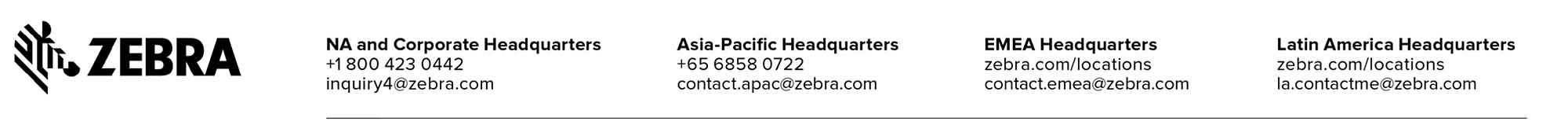
ZEBRA and the stylized Zebra head are trademarks of Zebra Technologies Corp., registered in many jurisdictions worldwide. All other trademarks are the property of their respective owners. ©2025 Zebra Technologies Corp. and/or its affiliates.
Part number: SS-ZD620 09/22/2020 HTML
Legal Terms of Use Privacy Policy Supply Chain Transparency
ZEBRA and the stylized Zebra head are trademarks of Zebra Technologies Corp., registered in many jurisdictions worldwide. All other trademarks are the property of their respective owners. ©2025 Zebra Technologies Corp. and/or its affiliates.