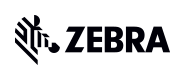Transform retail operations with Zebra’s retail technology solutions, featuring hardware and software for improving inventory management and empowering teams.
Streamline operations with Zebra’s healthcare technology solutions, featuring hardware and software to improve staff collaboration and optimize workflows.
Enhance processes with Zebra’s manufacturing technology solutions, featuring hardware and software for automation, data analysis, and factory connectivity.
Zebra’s transportation and logistics technology solutions feature hardware and software for enhancing route planning, visibility, and automating processes.
Learn how Zebra's public sector technology solutions empower state and local governments to improve efficiency with asset tracking and data capture devices.
Zebra's hospitality technology solutions equip your hotel and restaurant staff to deliver superior customer and guest service through inventory tracking and more.
Zebra's market-leading solutions and products improve customer satisfaction with a lower cost per interaction by keeping service representatives connected with colleagues, customers, management and the tools they use to satisfy customers across the supply chain.
Empower your field workers with purpose-driven mobile technology solutions to help them capture and share critical data in any environment.
Zebra's range of Banking technology solutions enables banks to minimize costs and to increase revenue throughout their branch network. Learn more.
Zebra's range of mobile computers equip your workforce with the devices they need from handhelds and tablets to wearables and vehicle-mounted computers.
Zebra's desktop, mobile, industrial, and portable printers for barcode labels, receipts, RFID tags and cards give you smarter ways to track and manage assets.
Zebra's 1D and 2D corded and cordless barcode scanners anticipate any scanning challenge in a variety of environments, whether retail, healthcare, T&L or manufacturing.
Zebra's extensive range of RAIN RFID readers, antennas, and printers give you consistent and accurate tracking.
Choose Zebra's reliable barcode, RFID and card supplies carefully selected to ensure high performance, print quality, durability and readability.
Zebra's location technologies provide real-time tracking for your organization to better manage and optimize your critical assets and create more efficient workflows.
Zebra's rugged tablets and 2-in-1 laptops are thin and lightweight, yet rugged to work wherever you do on familiar and easy-to-use Windows or Android OS.
With Zebra's family of fixed industrial scanners and machine vision technologies, you can tailor your solutions to your environment and applications.
Zebra’s line of kiosks can meet any self-service or digital signage need, from checking prices and stock on an in-aisle store kiosk to fully-featured kiosks that can be deployed on the wall, counter, desktop or floor in a retail store, hotel, airport check-in gate, physician’s office, local government office and more.
Adapt to market shifts, enhance worker productivity and secure long-term growth with AMRs. Deploy, redeploy and optimize autonomous mobile robots with ease.
Discover Zebra’s range of accessories from chargers, communication cables to cases to help you customize your mobile device for optimal efficiency.
Zebra's environmental sensors monitor temperature-sensitive products, offering data insights on environmental conditions across industry applications.
Enhance frontline operations with Zebra’s AI software solutions, which optimize workflows, streamline processes, and simplify tasks for improved business outcomes.
Zebra Workcloud, enterprise software solutions boost efficiency, cut costs, improve inventory management, simplify communication and optimize resources.
Keep labor costs low, your talent happy and your organization compliant. Create an agile operation that can navigate unexpected schedule changes and customer demand to drive sales, satisfy customers and improve your bottom line.
Drive successful enterprise collaboration with prioritized task notifications and improved communication capabilities for easier team collaboration.
Get full visibility of your inventory and automatically pinpoint leaks across all channels.
Reduce uncertainty when you anticipate market volatility. Predict, plan and stay agile to align inventory with shifting demand.
Drive down costs while driving up employee, security, and network performance with software designed to enhance Zebra's wireless infrastructure and mobile solutions.
Explore Zebra’s printer software to integrate, manage and monitor printers easily, maximizing IT resources and minimizing down time.
Make the most of every stage of your scanning journey from deployment to optimization. Zebra's barcode scanner software lets you keep devices current and adapt them to your business needs for a stronger ROI across the full lifecycle.
RFID development, demonstration and production software and utilities help you build and manage your RFID deployments more efficiently.
RFID development, demonstration and production software and utilities help you build and manage your RFID deployments more efficiently.
Zebra DNA is the industry’s broadest suite of enterprise software that delivers an ideal experience for all during the entire lifetime of every Zebra device.
Advance your digital transformation and execute your strategic plans with the help of the right location and tracking technology.
Boost warehouse and manufacturing operations with Symmetry, an AMR software for fleet management of Autonomous Mobile Robots and streamlined automation workflows.
The Zebra Aurora suite of machine vision software enables users to solve their track-and-trace, vision inspection and industrial automation needs.
Zebra Aurora Focus brings a new level of simplicity to controlling enterprise-wide manufacturing and logistics automation solutions. With this powerful interface, it’s easy to set up, deploy and run Zebra’s Fixed Industrial Scanners and Machine Vision Smart Cameras, eliminating the need for different tools and reducing training and deployment time.
Aurora Imaging Library™, formerly Matrox Imaging Library, machine-vision software development kit (SDK) has a deep collection of tools for image capture, processing, analysis, annotation, display, and archiving. Code-level customization starts here.
Aurora Design Assistant™, formerly Matrox Design Assistant, integrated development environment (IDE) is a flowchart-based platform for building machine vision applications, with templates to speed up development and bring solutions online quicker.
Designed for experienced programmers proficient in vision applications, Aurora Vision Library provides the same sophisticated functionality as our Aurora Vision Studio software but presented in programming language.
Aurora Vision Studio, an image processing software for machine & computer vision engineers, allows quick creation, integration & monitoring of powerful OEM vision applications.
Adding innovative tech is critical to your success, but it can be complex and disruptive. Professional Services help you accelerate adoption, and maximize productivity without affecting your workflows, business processes and finances.
Zebra's Managed Service delivers worry-free device management to ensure ultimate uptime for your Zebra Mobile Computers and Printers via dedicated experts.
Find ways you can contact Zebra Technologies’ Support, including Email and Chat, ask a technical question or initiate a Repair Request.
Zebra's Circular Economy Program helps you manage today’s challenges and plan for tomorrow with smart solutions that are good for your budget and the environment.
The Zebra Knowledge Center provides learning expertise that can be tailored to meet the specific needs of your environment.
Zebra has a wide variety of courses to train you and your staff, ranging from scheduled sessions to remote offerings as well as custom tailored to your specific needs.
Build your reputation with Zebra's certification offerings. Zebra offers a variety of options that can help you progress your career path forward.
Build your reputation with Zebra's certification offerings. Zebra offers a variety of options that can help you progress your career path forward.

How to Optimize Your Mobile Strategy for the Next Generation of Healthcare
This post was written by Phoebe He, Product Marketing Manager at VMware, a Zebra Independent Software Vendor (ISV).
Research shows organizations have achieved years of digital transformation at a record-breaking speed, often in months, due to the urgency to deliver services in a digital-first manner. Healthcare, one of the largest and most complex sectors, is no exception.
Global healthcare organizations have been under extreme pressure in recent years to support an aging population and keep up with increasing patient demand amid staff shortages. The pandemic pushed them over the technology tipping point, as they were suddenly forced to maintain existing operations while accommodating spiking demand for new models of care in the most diverse circumstances, including pop-up clinics, rural locations, remote care, and in patients’ homes. As the transition to remote care and patient empowerment continues to accelerate and evolve, more clinicians, administrators, patients, and families will experience the benefits of these digitally enabled capabilities, thus driving greater adoption. And with doctors and nurses more mobile than ever, we expect the use of handheld devices to grow as their role in improving outcomes is widely recognized.
The New Definition of Clinical Mobility
According to The Future of Healthcare: 2022 Hospital Vision Study commissioned by Zebra, nurses across all disciplines – bedside, emergency room, operating room, and intensive care – as well as physicians, pharmacists, and lab technicians will increasingly use mobile technology by 2022. In many cases, it is becoming an indispensable tool. Doctors and nurses now depend on smartphone-like clinical mobile computers to provide always-on care from anywhere.
As a result, the clinical mobility strategy is now in the spotlight as healthcare facilities work to improve physician efficiency and the patient experience.
Yet, as valuable as these devices may be, they can only be effective if they empower clinicians to seamlessly move across locations, connect to all necessarily healthcare information systems, and maintain workflow continuity between different shared or bedside devices without any downtime. There cannot be any concerns about performance, security, reliability, availability, or other issues that would prevent users from fully leveraging the technology, especially in situations where lives can be at stake. That’s why healthcare providers must now focus on ensuring that any mobility solution given to care team members is intuitive and easy to use for the highly specialized tasks found in hospitals and beyond.
Challenges in Executing the Mobile Strategy
In the journey to deliver a top-notch digital experience in the current dynamic environment amid growing patient demand, hospitals and other healthcare organizations are facing these top challenges:
- Complexity in device management: IT departments struggle to keep up with the demand surge for handheld mobile devices to support roaming and remote clinicians. IT needs to stage, manage, and retire deployed devices throughout the device lifecycle. Security patches and irregular malware risks add another layer of complexity when ensuring every device in the fleet is in pristine condition. Typically, it takes up to four weeks to provision and deploy a new device fleet to the medical field, which is no longer fast enough.
- Inconsistency in clinician experience: With the proliferation of digital solutions out there, it's hard for IT to streamline the workflows spanning multiple operating systems, device form factors, and networks. Clinicians are experiencing inconsistencies while switching between these systems and devices, which often causes service disruption, poor patient experience, and low care outcomes.
- Lack of visibility and resolution: IT struggles to keep track of the health of clinical smartphone devices once deployed, as there can be thousands in use at any time. The inability to predict battery failure and device and app issues leads to further productivity loss and the risk of disruption in life-threatening situations.
What to Look for in a Mobility Solution
There are several mobile devices and software platforms marketed for use in healthcare environments, but not all are purpose built for the unique needs of the healthcare community. Be sure you build a solution that…
- empowers healthcare IT. Being able to scale its digital and mobile strategy is top of mind for every healthcare organization’s IT department. Currently, 36% of hospitals are using mobile devices. That number is expected to double by 2022, dramatically increasing the number of devices IT needs to manage. The endpoint management solution you select must enable mass enrollment, configuration, and lifecycle management for thousands of mission-critical devices. The ideal endpoint management solution will allow low-touch enrollment and configuration. This empowers IT to mass enroll and configure mobile devices over the air, then directly ship them to different hospital locations. The end point management solution should also configure these devices for different functionalities as needed, whether they are shared devices, kiosks, or dedicated devices that belong to one user. This, in turn, ensures the devices are ready to serve different functions once received by the hospital.
Besides enrollment and configuration, make sure IT can use the same endpoint management solution to also stage, manage, and support each device throughout its lifecycle. So, look for a single platform that can streamline all device management tasks and reduce management complexity.
- makes clinicians happy. Hospitals that are outfitting key personnel with mobile devices are quickly realizing increased productivity. And with 97% of nurses expected to rely on mobile devices at the bedside to perform critical clinical tasks by 2022, it’s important to give them a clinical mobile solution that is easy to learn and use. Frictionless adoption is the key to realizing maximum value.
For example, look for a mobility solution that enables nurses to quickly check out shared devices at the beginning of their shifts and, within seconds, go from login to productivity via Single Sign On (SSO). A branded, task-based user interface that minimizes confusion and distraction every time they log in helps them kick start their day with just the apps and patient information they need at their fingertips. When nurses return the devices to the charging stations at the end of the day, properly-configured devices will automatically return to factory settings – with all patient data wiped clean – so they are ready to be used by the next care team member who picks them up. This type of solution keeps patient and user data private between sessions while ensuring a seamless user experience every shift. And if a device is assigned to a room versus a specific user, both user and patient privacy can be maintained as it is handed from one nurse to the next during the shift. SSO will facilitate a fast, secure user profile transition.
It’s also important to select a mobile device that’s built to last and offers prolonged battery life as these features enable nurses and physicians to focus on patient care rather than worrying about running out of battery or damaging the device in an urgent situation. It’s best to choose handheld devices that can also be speech enabled and equipped with barcode scanning capabilities, making the multitasked life of the nurses and physicians so much easier.
- harnesses the power of data. The healthcare IT department is expected to ensure zero downtime across different device form factors and operating systems, and that makes its job especially stressful. Luckily, having visibility into its massive device fleet and collecting intelligence about the performance and utilization levels of hundreds or thousands of clinicians’ devices throughout the workday is no longer impossible. Device and application data, such as check-in/check-out failure rate, app launch success rate, app data usage, and battery malfunction signals can help IT identify and resolve device and app issues before they impact end users. Plus, automatic analysis of device and app performance helps maximize clinicians’ productivity by proactively mitigating issues. For example, a service-down ticket can be automatically created when an app keeps crashing on a device. The IT team will get notified, and the issue can be fixed before the next user even picks up the device.
Furthermore, battery management functionality predicts battery failure and prevents device downtime. For instance, a user and an IT admin are informed when a battery needs to be charged or replaced before the device shuts down. Proactively managing the battery life can potentially prevent a life-threatening situation from happening because a device suddenly stops working and the clinician can’t retrieve patient records to inform care decisions or request help in emergencies.
Looking for A Clinical Mobility Solution?
Zebra mobile health (mHealth) devices and VMware Workspace ONE Unified Endpoint Management (UEM) together are a perfect solution for supporting mission-critical healthcare workflows while ensuring a great user experience.
VMware Workspace ONE Unified Endpoint Management solution enables healthcare organizations to quickly and easily stage, manage and support Zebra deployments—alongside existing mobile and laptop deployments. It allows low-touch mass enrollment of mission-critical Zebra devices before even being shipped. Workspace ONE Launcher enables shared device mode, customizes the home screen, and shows/hides apps based on the specific user that logged in. Workspace ONE’s multitenant mode also supports management of up to hundreds of thousands of devices simultaneously. To learn more, visit https://www.vmware.com/workspace-one.html.
###
Looking for more guidance on how to design and deploy an effective clinical mobility solution? You may also be interested in these discussions:
Getting a Big Picture View of Clinical Mobility Considerations
Want Less Liability and More Reliability from Your Clinical Mobility Solution?
- Prescribing the Right Tech to Modernise Healthcare
Truman Medical Centers Takes Significant Step Forward with Single Mobility Investment
Ask the Expert: How Does Technology Use Differ in Acute vs. Non-Acute Healthcare Settings?
Zebra Developer Blog
Zebra Developer BlogZebra Developer Blog
Are you a Zebra Developer? Find more technical discussions on our Developer Portal blog.
Zebra Story Hub
Zebra Story HubZebra Story Hub
Looking for more expert insights? Visit the Zebra Story Hub for more interviews, news, and industry trend analysis.
Search the Blog
Search the BlogSearch the Blog
Use the below link to search all of our blog posts.
Most Recent
Legal Terms of Use Privacy Policy Supply Chain Transparency
ZEBRA and the stylized Zebra head are trademarks of Zebra Technologies Corp., registered in many jurisdictions worldwide. All other trademarks are the property of their respective owners. ©2025 Zebra Technologies Corp. and/or its affiliates.