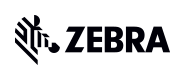GIS Reveals Our World’s Layers, and Utilities Reveal That They’re Increasingly Looking for Such Intelligence
Where are you? Right now, where are you? Your response could be a place: desk, subway, home. Or it could be a location: Austin, Chicago, Oxford. It could even be coordinates: 42°11'42.1"N 87°56'39.4"W. (These are for Buffalo Grove, Illinois.)
But before you answer, it would be useful to know the context. If it is your boss asking, the answer might be "at home" or “at the jobsite.”
In the case of a field technician though, it may be more detailed, more nuanced, more layered. It may be “four feet down under the road surface”, or even “3 feet away from a buried power line.” So, knowing where you are may be relative to important objects, infrastructure or even jurisdictions and events.
Let’s consider “events”. Home delivery has a number of perils, one of which is the risk of dog bites. Aggressive dogs that bite are almost always on their own property. Knowledge of the location of aggressive dogs is information that can be used for the safety of the delivery person. Most of the large delivery services have apps on their handheld devices that utilize GPS and Geospatial Information System (GIS) data to warn employees when they are at the address where an aggressive dog has been reported and reduce the risk of a repeat incident.
(Want to know if a delivery person was bitten by a dog in your zip code? Check out this ArcGIS site, which shows every reported dog bite in 2017 through 2019. Similar databases are used by the major delivery companies.)
GIS mapping technology also delivers extensive and detailed information about where we are. These layers exist for hundreds of different things.
For example, ArcGIS’s map data for Brown County, Wisconsin, lists these layers:
- Parcel details (lines & text) as well as parcel ownership polygons with land owner names. Parcel attributes include tax assessment attributes, links to photos of the parcel, and more.
- PLSS (Public Land Survey System) section lines, corners, private claims, and other PLSS systems used in Brown County. PLSS corners include a link to the document image of the monument tie sheet.
- Index to available surveys. The index includes attributes about the survey (type, date, etc) and a link to the survey document image.
- Municipal / city boundaries & tribal (Oneida Reservation) boundaries
- Wards & county supervisor districts
- Fire stations & response areas
- ZIP code boundaries (approximate)
- Paratransit Service Area
- Airport Zoning
- Park boundaries (with lots of attributes of each park)
- School locations & school districts
- POWTS (Private Onsite Waste Treatment Systems) mostly on rural properties that are not on public sewer
- Sewer Service Areas (SSAs)
- Shoreland permit symbols (with link to shoreland permit document images)
- Shoreland Zones & ESAs (Environmentally Sensitive Areas)
- FEMA flood mapping with added LOMA / LOMR (letter of Map Amendment / Revision) polygons
- Wetlands (Wisconsin DNR wetland inventory)
- Elevation contours (2ft interval from the 2010 LiDAR project)
- Soils (NRCS)
- Transportation data (port facilities, railroads, streets, trails, sidewalks, etc.)
GIS data is available for just about every place that utility workers go, and often includes every electrical line (including those running overhead and buried below ground), every natural gas line, every fire hydrant, water line and piece of infrastructure critical to delivering basic services. Other kinds of layers may indicate keep-out zones, such as those designated as government-protected land, military bases, prison grounds or other types of properties with special zoning restrictions.
But, if your organization manages a field-based workforce, you probably know this already.
In fact, Zebra just released the first part of its “Future of Field Operations Report” which revealed that utilities and energy companies are quickly embracing GIS applications. Fifty-four (54) percent of those surveyed said they are using GIS data today with another 27 percent planning to implement GIS applications within the next year.
However, GIS data is only beneficial if it is fully accessible and easily manipulated by your front-line workers, which is not as simple as giving them any web-enabled mobile device.
GIS “Intelligence” is Mission-Critical to Modern Day Field Operations…
One of the leading companies to build both the database layers and the software tools to manipulate GIS data is Esri. Its GIS data can be accessed in various ways from various locations within your distributed enterprise and can help in planning and other activities when used in the back office. But its value really pops when it is in the hands of your field technicians.
Dispatch is particularly aided by GIS, which sometimes surprises people given how simplistic of an action that is thought to be. Yet, a field technician told me once that, before GIS-assisted dispatch applications were installed, he would be sent to Transformer XYZ near an address. He’d arrive at the address and have to look around to find the transformer. Often, he and his colleagues actually found that the transformer was displaced a bit from that “nearest address” and many were hidden from street view. When they were dispatched due to a transformer failure, the impact of that prolonged “search” meant that customers were sitting in the dark that much longer.
Now that the utility has migrated from that email-based dispatch system – which required technicians to then input addresses into a separate mapping program – to a fully-integrated GIS dispatch application, the technician said his rugged tablet routes him to the closest street first and then to the exact GPS coordinates of the transformer. There is no hunt required. He can scan the barcode of the transformer to open the ticket, which starts the workflow process. He can then immediately start inspecting the asset and resolving the issue. To him, that one change in the dispatch system – the ability to consolidate the entire workflow into a single, more accurate GIS-based application – was worth the utility’s investment in rugged tablets.
GIS data has also become invaluable when it comes to the coordination of both planned infrastructure improvements as well as unplanned repair activities.
For example, utilities are now using drones to better map their infrastructure installations. But it is critically important that the drone cameras reference coordinates via the same GIS system used by the utility to map its infrastructure; that way any asset location changes or asset additions are accurately coordinated with the existing data. The last thing the utility wants is to use hand-translated (read: error prone) data entry or, worse, damage another utility’s infrastructure that may co-exist in that same zone. Same goes for land developers. They don’t want to accidentally cut an underground cable or puncture a gas line with their heavy machinery.
(On a related note: my father often recounted the time he was on a golf course and a backhoe in a nearby development cut an underground electrical line – the loudest bang he ever heard. This is after he served as gun captain in a 5-inch mount on a destroyer in WWII that earned the Presidential Unit Citation because of all the action they saw!)
Beyond the potential costs of such incidents (and savings they can secure by avoiding them), knowing the location of utility infrastructure is critical to workers’ safety. Field technicians who are able to use a handheld mobile computer or tablet to pull up the GIS overlays of every last wire, pipeline, transformer or other asset that may be buried or hidden and therefore is invisible can more easily avoid danger while doing their repair work.
I actually witnessed the benefits of GIS-enabled mobile devices firsthand recently.
In December, our sewer line had to be replaced – the 75-year-old clay pipe that runs from the curb of our home out to the main sewer running down the middle of the street was clogged with tree roots. On December 26, my water utility company had to send out a crew on an emergency service call to address the issue (I won’t go into the details – and fun – of placing the Christmas Day call!)
What happened in the first few hours of the repair effort showed the value that field technicians find in knowing precisely which layers of infrastructure were located where. As soon as the water utility crew arrived on-site and determined that the large trucks and backhoe would need to be called in to start digging, the first step was to determine “where” it should actually dig when it arrived. The repair technicians used their in-truck rugged notebook to look up the GIS layers of utility services in their “work zone” and began marking the ground with locations of underground electrical service lines, fresh water and natural gas pipes and, of course, the sewer line that was the target of the repair.
What I found interesting was that – even though they had these asset locations confirmed – they still were not authorized to break ground until they received a visit from the “Call Before You Dig” service, which is required to use sensors to find the pipes and electrical service underground and make the official utility asset location markings.
When I asked about this second layer of verification, I learned that it was because the GIS data – while effective in finding “known” assets – can’t always account for other utility infrastructure that may pre-date such systems. Since my neighborhood was first built in 1944, records of underground services weren’t kept to the level of accuracy needed for backhoe operators to confidently dig using GIS data alone. So, the “Call Before You Dig” team had to use a secondary set of “active techniques” – specifically RF pipe locator devices and electromagnetic profiling locators – to confirm the location of all underground street infrastructure. (Vitrified clay pipes, which are harder to locate, oftentimes require the use of expensive Ground Penetrating Radar (GPR). Fortunately, in my case, the clay pipe was confidently identified by GIS only.)
The amazing thing was that the official location markings determined using active techniques matched exactly with the unofficial preliminary marks made by the water utility using GIS data alone.
How did that GIS database get so good at knowing the exact location of infrastructure buried 75 years ago? And how does any GIS database “learn” what is where, when and how it got there or who is responsible for maintaining it?
In most cases, front-line workers are the source of that intelligence, especially when it comes to tracking older assets.
Field technicians working on behalf of utility, energy, government, transportation and even construction entities can easily update and modify the database with corrections to asset locations – on the spot at a job site – assuming they have the technology capabilities to do so.
In order to tag and update assets for GIS utilization, the field technician must be able to retrieve a very specific set of data from other asset records – and often that info is encoded in a barcode on an asset label. There are many different types of gas pipes, for example, and the only way to know the precise model and serial number is to look at the barcoded label which, by the way, may have been buried for years. Mobile rugged handhelds and tablets often have integrated barcode readers with advanced scan engines, and they come in very handy in these scenarios.
A “scan engine,” part of the actual barcode reader, is a tiny sophisticated and dedicated processor that looks at the image in real time and calculates the encoding. The best ones will do this very quickly and accurately, even when the barcode is dirty from being buried for years. A camera-based scan app, however, may have difficulty trying to decipher some of these barcodes if not built to read less-than-perfect labels.
Yet Many Workers are Lacking the Ability to Share or Receive Intelligence via GIS Applications…
Your field-based teams are active across town completing numerous installs, inspections and repairs, and they constantly encounter underground services infrastructure in new and unmapped places. With the right GIS database tool, and just as importantly, with the right mobile computer, each worker can help to manage these databases and interject changes based on GPS and other frequently-used locationing tools. In fact, field technicians are making these GIS layers more accurate every day.
My local water utility is one of the better enterprises in its use of technology and therefore the quality of the GIS data and tools that are available to its workers. While this utility uses mobile computers such as handhelds and tablets, across the industry some field technicians are issued mobile devices (or maybe given permission to use personal devices as part of a BYOD program) that are incompatible with organizations’ GIS applications or broader industry GIS databases.
“How is that possible?” you might be asking considering that technicians, in many cases, can access the GIS data via a connection to the web. Wouldn’t consumer smartphones and tablets, or even the business-oriented devices sold in big box retail stores, sufficiently support GIS data capture and utilization since workers are just accessing data in the cloud?
Technically, this may be able to work for some simple applications. But to manipulate the data and submit system updates in a timely and effective manner, it is better to use an enterprise-grade, rugged Android™ mobile computer (or a Windows® tablet, depending on workflow requirements and back office system designs). Here are the top reasons why (though they are far from being the only reasons):
- Computing power (and battery power) requirements
- Connectivity
- Productivity
- Security
- Workers’ reliance on data (and the need for a reliable device to capture/retrieve it)
Since your field workers’ value is greatest when they are installing, servicing or repairing your infrastructure, giving them rugged mobile handhelds, tablets, or 2-in-1s ensures that they’ll have the information they need when they need it. It will also reduce the risks of accidents, delays and even new outages, which is a win-win-win for you (and your bottom line), your workers (and their safety) and customers.
###
Related Resources:
- What Tablets and Tires Have in Common – and Why Every Field Service Organization Should Care
- Ask the Expert: What Is the Best Way to Figure Out Which Rugged Tablet is “Best?”
- Ask the Expert: Now That Android Tablets are Rugged and Enterprise Ready, Should I Even Be Considering a Windows Tablet for My Workers Anymore?
- 4 Ways that Augmented Reality Can Help Your Field-Based Teams Better Help Your Customers (Today)
- 5 Ways to Tell if Your “Rugged” Tablet, Laptop or Handheld is a Knock-Off
- Why a C1D2 or ATEX/IECEx Certification Should Spark More Interest Among Those in Explosive Work Environments

Bob Ashenbrenner
Durable Mobility Technologies, LLC, under the direction of Bob Ashenbrenner, works with Zebra Technologies to develop future-proof mobility solutions for customers across multiple field service and industrial sectors. As an industry consultant, Durable Mobility Technologies, LLC, is focused on optimizing rugged tablet-based solutions for mobile workers of all kinds, including utility and public safety professionals. Ashenbrenner is particularly committed to helping customers identify mobile devices that survive a tough work day, run all the software and tools needed today, and will remain flexible and scalable to adapt to evolving technology applications as business needs dictate.
Ashenbrenner has more than 25 years of computer engineering and engineering management experience, with 18 of those specific to mobility and the field requirements that enable real work to happen. He was previously a Solutions Architect with Xplore Technologies and Motion Computing for 13 years. In that role, Ashenbrenner led the development of a suite of rugged mobile tablet computer, services and software, with an emphasis on supporting the whole mobile work environment.