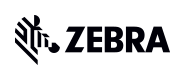You're up next!
Connecting....
END CHAT?
Don't worry, after the chat ends, you can save the transcript. Click the agent name in the header and then click Save Transcript.
Sorry your session has expired due to 30 minutes of inactivity. Please start a new chat to continue.
Chat Ended
NOW AVAILABLE: Product-Focused Search and Guided Navigation for improved access to product support. Read more.
Scan & Pair App Instructions
1 — Open Scan & Pair App on the Device
Install the Scan & Pair app on the mobile handheld.

2 — Scan Bluetooth® MAC Address
Scan the MAC address of the printer.
NOTE: It may take several seconds for the MAC Address to display on the handheld device.


3 — Pair with the Zebra Printer
Verify that the MAC Address displayed matches the one on the printer, and then tap PAIR.
NOTE: If your printer has a Bluetooth® PIN set, you may be asked to enter it.
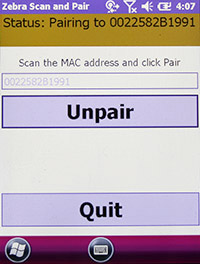

4 — Verify that the Zebra Printer has been Paired
Verify that the COM PORT of the Zebra printer is displayed.

Legal Terms of Use Privacy Policy Supply Chain Transparency
ZEBRA and the stylized Zebra head are trademarks of Zebra Technologies Corp., registered in many jurisdictions worldwide. All other trademarks are the property of their respective owners. ©2025 Zebra Technologies Corp. and/or its affiliates.