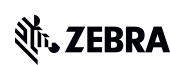You're up next!
Connecting....
END CHAT?
Don't worry, after the chat ends, you can save the transcript. Click the agent name in the header and then click Save Transcript.
Sorry your session has expired due to 30 minutes of inactivity. Please start a new chat to continue.
Chat Ended
NOW AVAILABLE: Product-Focused Search and Guided Navigation for improved access to product support. Read more.
ZebraDesigner for Developers 3 Software
Create custom label and receipt templates quickly with ZebraDesigner for Developers software. This free tool lets you develop customized templates to fit your specific use cases and Zebra printers.
The software is backward-compatible with ZebraDesigner for XML v. 2, so you can open and edit your existing label templates.

Menu

- Downloads
- Requirements
- Documentation
- Videos
- Troubleshooting
- Additional Resources
Downloads
Please enter a different keyword.
Oops!! Something went wrong. Please try again.

Installation Requirements
Operating System (32 or 64 bit):
Windows 10 desktop editions
Windows 11 desktop editions
Windows Server 2016
Windows Server 2019
Windows Server 2022
Software/Drivers:
Microsoft .NET Framework v. 4.7.2
ZDesigner Windows printer driver, v. 10.5 or later
System:
Intel or compatible x86 family processor
2 GB RAM
1 GB available disk space
1366 x 768 or higher resolution display
Compatibility
Label files created with ZebraDesigner for XML 2 can be opened and edited in ZebraDesigner for Developers 3.
Documentation
Some documents may not have been translated to your language.
Oops!! Something went wrong. Please try again.

ZebraDesigner for Developers 3 How-to Videos
- subtitles off
- captions off
- Chapters
- Align and Justify Variable Text Objects
- Assigning a Variable to a Barcode Object
- Assigning a Variable to a Text Object
- Creating a Receipt, Adding Objects, and Generating Output Files
Scroll For More Videos
Additional Resources
Useful links and resources to enhance your experience.
Support Content
Join our community discussion forum where you can connect with Zebra users and ambassadors from around the globe.
Marketing Page
Legal Terms of Use Privacy Policy Supply Chain Transparency
ZEBRA and the stylized Zebra head are trademarks of Zebra Technologies Corp., registered in many jurisdictions worldwide. All other trademarks are the property of their respective owners. ©2025 Zebra Technologies Corp. and/or its affiliates.