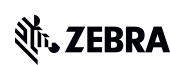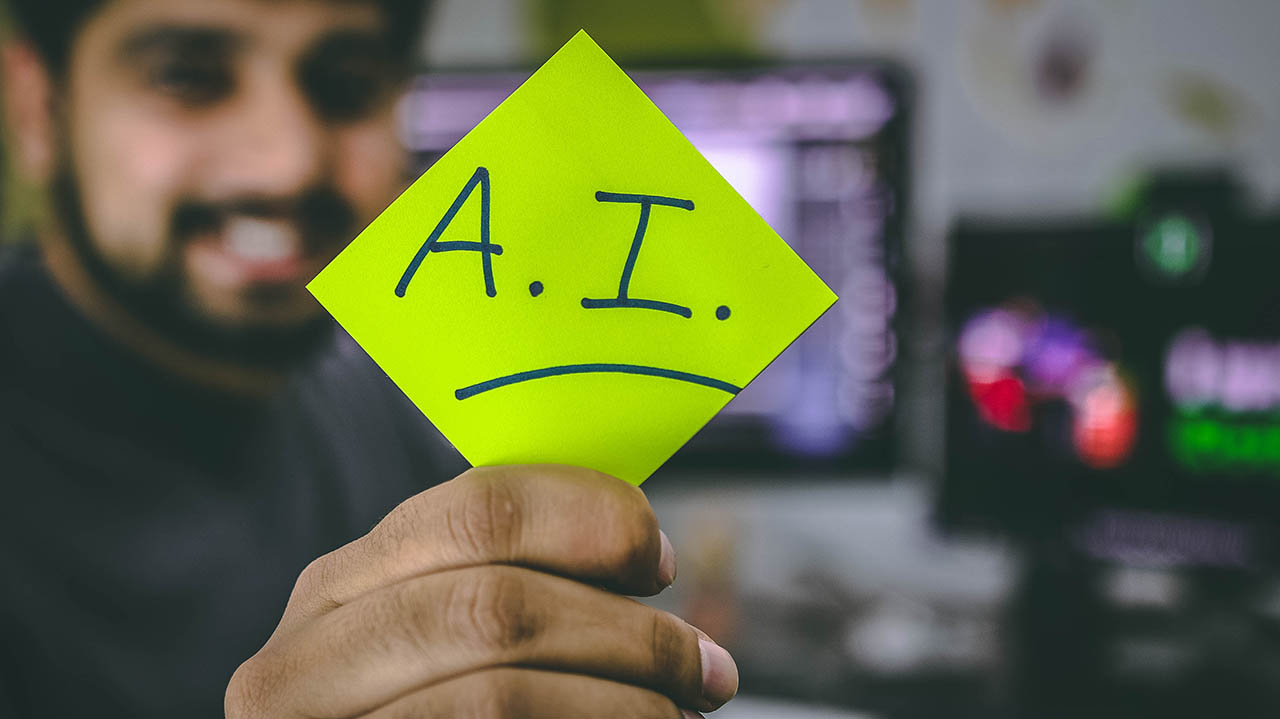‘What’s the Right Way to Train Employees on New Hardware Capabilities or Software Applications? And Do I Need to Outsource Training or Can I Manage It In-house?'
I’m often asked these two questions, along with two more: ‘What training format is best?’ and ‘Do I need to train them on every little change or new feature?’ Here’s my advice (based on some regrets other business leaders have expressed.)
With the technology landscape constantly changing and either new applications or new features in your existing applications being rolled out seemingly every day, you’re probably wondering how to keep your team updated about what’s changing. Getting them to use the latest software and systems is crucial for maintaining a competitive edge, and a steady stream of ‘Did you know?’ emails probably just isn’t cutting it.
However, I know that developing and delivering effective training programs can be resource-intensive and time-consuming, and the effort distracts your teams from their core responsibilities if they aren’t full-time trainers.
Even if you have a team solely dedicated to training, it probably doesn’t have deep expertise on every new hardware, software, or system component that your IT team and technology providers are putting in place.
So, unless you’re bringing in a true expert to at least ‘train the trainer’ every time you make a change to your tech system, your in-house training team may struggle to help other employees appreciate the value and functionality of your new tech capabilities.
That is why I always recommend that you outsource technology-related training to specialised training teams. You need someone who understands:
1. the hardware/software,
2. how it works with other technology system components, and
3. how it can be used in different ways to support a wide variety of workflows and your employees’ individual work preferences.
This will make a big difference in your workforce’s acceptance and utilisation rates.
However, those aren’t the only reasons why you shouldn’t be so quick to say, ‘My in-house team can handle employee training’. At least not when it comes to training on new technology tools designed to make people’s jobs easier and processes more efficient.
Why Outsource Training?
I could tell you that it’s impossible – even with dedicated training teams – to manage all technology-related training internally, but that’s not true. Your team could probably pull something together and get the word out. But at what cost?
Yes, insourcing can save you money. However, it can also result in a loss if you’re not getting the return on investment (ROI) expected for your technology spend because people aren’t using the technology to the extent you hoped. In fact, if you look at the benefit-cost ratio (BCR), outsourcing often proves to be more cost-effective in the long run.
Why?
1. Your employees are going to ask the hard questions. How easy it will be to answer them depends on how much experience and knowledge the trainer has on both the technology’s functionality and purpose. So, make sure you have someone in the room who deeply understands your employees’ jobs – how they need to work – and the technology. Even better if they’re the ones developing and delivering the training content, as they’ll be more likely to address anticipated questions and objections during the training to minimise them on the backend.
2. Change is hard, no matter how open you are to it. If you’re asking people to try something new, whether it’s a new software application or a new process, you need to make the change feel like a benefit to those affected. If they believe this new software app is too hard to use or a new process will make their jobs harder, you will encounter resistance.
Now, if you think about why you might opt for ‘the old way’ or ‘the old software app’ over a new one, it probably has something to do with familiarity. You established your routine, and now you essentially have to relearn how to do the same thing. While there’s no getting around that, what you can avoid is making the change confusing or downright impossible to get used to when introducing it to others.
In fact, I’d argue that the way a tech change is communicated – and who communicates it – is one of the most important determinants of whether people buy-in or opt-out. Think back to your school days. I bet you did better in classes when the teacher used examples and exercises that made complicated rules, formulas or other ideas very relatable to the ‘real world’. Well, making the new app, device or workflow feel familiar and relatable is equally important when training employees on new technologies and processes. And seasoned professionals who have trained people on these exact technologies and processes before are usually better equipped to make complex ideas easy to understand. They know how to simplify complex concepts and deliver engaging, interactive sessions that enhance learning retention. They know how to help the ‘new way’ feel familiar to your employees and help articulate what might be completely different (and why). This helps to reduce the learning curve and accelerate time-to-competency so you get the expected ROI for your tech-related spend.
3. ‘Training’ isn’t just about creating a video or conducting a workshop, webinar, or other human-led session. It’s about communication. It’s about content. It’s about customised support. That’s not something your team may be resourced to effectively manage. They may not have enough personal experience with the new tools to be able to drill down into the functionality or benefits either. They may just be able to parrot some key talking points or a demo provided by the technology provider. However, your technology partner (or the hardware/software provider), working with your team, can create customised content focused on your unique business processes, software applications, and team requirements.
Of course, this may include webinars, which are always a flexible, cost-effective way to train geographically dispersed teams. However, with support from the technology provider’s training team, it will be easier to incorporate live Q&A sessions, polls, and quizzes to keep participants engaged and enhance learning as the tech specialists can ask and answer the hard questions that will improve your end users’ tech competency. And since the webinars can be recorded and reused, they can be packaged up with comprehensive manuals, job aids or ‘How to/Step by Step’ guides to provide a valuable resource kit that’s always accessible for ongoing training and onboarding new employees.
These aren’t the only benefits, though.
As changes are made to the technology or the workflow the technology supports, the technology provider’s team can manage content changes to ensure the materials are relevant, up-to-date, and aligned with your training objectives. Your in-house team won’t have to try to figure out what content changes are needed or spend time trying to message the changes accurately. The training specialists will manage all that, consulting with your in-house team each step of the way to incorporate your company’s terminology, processes, workflows and case studies as they evolve. (This collaboration is key to providing the contextual relevance that makes training more relatable and easier to understand for your employees.)
‘What if I just want to outsource some of the training and manage the rest in-house? Is that possible? Or do you recommend that it be “all or nothing?”’
I’m asked this question often, and it’s a good question.
I believe that augmenting your in-house staff with outside trainers who have specialised experience with the technology is extremely valuable and far better than trying to handle it all in-house for the reasons I previously mentioned.
I suspect that most tech companies would be happy to flex their training resources as needed to support you, especially since training needs can fluctuate based on new software rollouts, regulatory changes, or organisational restructuring.
So, ask your technology partner if they can help you with some of the surges by providing experienced trainers on a temporary or project basis. Even if their trainers are only engaging with you part-time, those trainers are deeply embedded with your team and can ensure that you have the right resources in place to meet your training demands without the overhead of hiring and training full-time staff.
The other benefit of tapping into outside expertise, even part-time, is that you can quickly fill a skills or experience gap within your in-house team. If you need a specialist in a specific software application or someone to develop a training strategy, your technology provider can connect you with the right talent for that moment in time, no matter how brief it may be.
Something else to consider is the influence trainers have on how well the rollout goes.
We can both agree that implementing new software or systems across any organisation can be a complex process – and that a good software provider, hardware provider or systems integrator should offer rollout support services to ensure a smooth transition. However, I want to call out just how vital the training team is to the success of the rollout. From planning and coordination to training and post-implementation support, a good training team will work closely with IT/developers, the project manager, the scrum master, business leaders and other stakeholders across your organisation to ensure communication about the changes are clear. Their goal is maximise adoption, and they understand that requires more than a few emails and a one-time training session.
In Other Words
You can try to manage training in-house without any outside help, but you need to make sure you have people with extensive experience in both the industry/job and the technology. If the trainer doesn’t ‘speak the same language’ as your end-users – as in the same industry or organization language – then their credibility is going to go out the window or their words will go over your employees’ heads. And that’s a best-case scenario.
Worst case? Your in-house training team won’t even know what exactly has changed with the technology system or connected workflow much less know how to train someone on it because this isn’t their area of expertise.
True story: Recently, one of our customers needed to urgently change its managed services partner. The customer approached us to support the entire transition process. In response, our Workcloud Academy team developed a comprehensive training strategy and implemented an eight-week transition plan. Impressed by the value of our service, the customer extended our staff augmentation to 12 weeks. Additionally, the customer requested ongoing training sessions to ensure its new managed services partner remained knowledgeable throughout their 3-year contract.
So, I will leave you with this:
You’ve spent how much money on this new software, hardware or system? You’ve spent how many months (or years) trying to fix something you didn’t think was working well as it should? Probably more than you care to admit, right?
Now you’re on the hook to prove this massive investment was ‘worth it’ – that it will make a positive impact on your business. Maybe the goal is to drive more efficiency among front-line teams or to automate the workflows to drive efficiencies or to make it easier to do something meaningful with all that data you’ve been collecting from barcodes, sensors, RFID tags, and vision systems. Maybe you’re trying to find patterns or trends in your business operations that will help you make better decisions or detect the real source of reported losses.
No matter what it is you’re trying to do, no matter why you spent all this time and money, you won’t actually see those efforts make a difference if you can’t get your entire workforce on board with using the hardware, software, etc. that will facilitate those bigger-picture gains. You must get everyone to opt-in to the technology systems, processes, and policies you put in place. That’s the training team’s job. However, they can’t do their jobs if they don’t even completely understand the technology or the processes and policies it supports. And if they can’t do their jobs, if they can’t teach others how to use the new technology, the people even further removed from the project will struggle to learn how to use it or appreciate why they should use it, too.
So, if you do have an in-house training team, help them help you (and your ROI) by pairing them with trainers who have the right domain expertise and speak the same language as your end-users.
By taking advantage of your hardware, software or system provider’s resource pool, your in-house team can focus on what they’re best at doing and offload the rest to people who are the best at teaching this particular tech system to people who may be change (or tech) averse.
Remember: training isn’t just about communicating changes or new capabilities; it’s about communicating them in a way that makes people comfortable with them. The people best able to do that are those who have been in your industry, been in the same roles as your end-users, and know the technology you’re introducing inside and out. If you bring in trainers who can teach your people in the context of what they care about (i.e., how it impacts the way they work) versus ‘teaching by the book’, then all that time and money you spent getting to this point with your new hardware/ software and processes will prove to be ‘worth it’.
And, yes, before you ask: what I said holds true for training on a simple new feature. If that new feature is going to help your employees work more efficiently, make a better decision, see things differently, or drive better outcomes, then why wouldn’t you find someone who can get that message across to your employees loud and clear? Why not bring in an outside trainer who can make the case for why they should be using that feature and show them how to use it in the context of their job?
As a wise man once said: “There is a direct correlation between your training investment and your return on technology investments.” (Find out why he also believes this to be true here.)
###
Editor’s Note:
If you're a Zebra Workcloud customer, you may want to ask your account manager about Workcloud Academy. The learning specialists team behind this learning institute is committed to keeping your team consistently up to date with the latest features and best practices so your business remains competitive and forward-thinking.
Zebra also offers a host of training services for other hardware and software components in your tech stack, so you may want to visit this page next.
###
You may also be interested in these additional expert perspectives:
- The Case for On-Site, In-Person Software Implementation Projects
- Wondering Why It’s Taking So Long to Get a New Software Application Online? Or Why It's Hard for Your Team to Define Minimum Viable Product (MVP)? Here's What I Know as an Insider.
- You Might Be Losing Money on Your Enterprise Software Investments for This One (Completely Avoidable) Reason
- How to Assess Schedule Quality in Workforce Management Software (and Why You Should)

Ashish Sawhney
Ashish Sawhney is currently the Director of Global Professional Services at Zebra, where he is responsible for leading the global team of Functional Consultants, Implementation Specialists, Project Managers, Program Managers and AAR Cognos Developers. He has more than 12 years of experience within the retail and software industries, and his team has successfully implemented software for many of the world's biggest retailers.
Previously, he served as a Technical Consultant at JDA, as well as a Functional Consultant and Head of Delivery at Reflexis Systems and Zebra Technologies, where he managed the technical solution design, functional solution design and overall implementation delivery. Ash holds a Master of Business Administration (MBA) in IT from Coventry University and Bachelor's in Computer Application (BCA) from Jammu University.