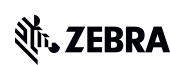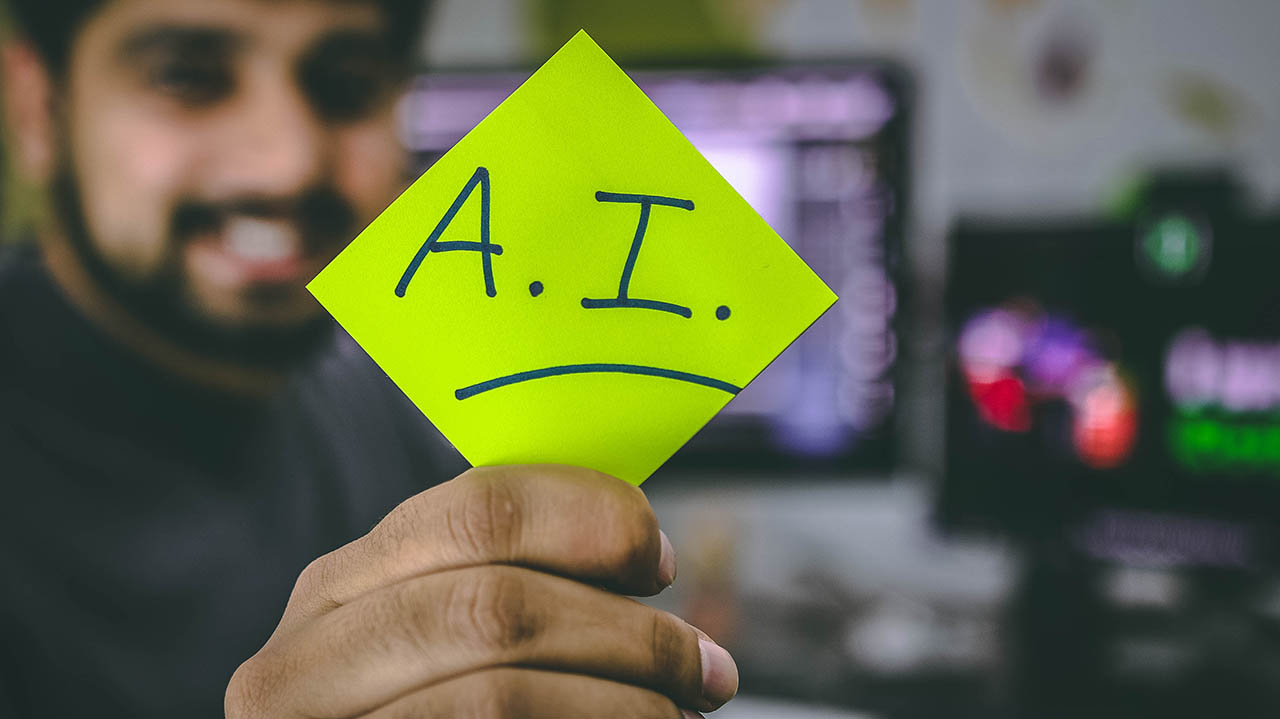Transform retail operations with Zebra’s retail technology solutions, featuring hardware and software for improving inventory management and empowering teams.
Streamline operations with Zebra’s healthcare technology solutions, featuring hardware and software to improve staff collaboration and optimise workflows.
Enhance processes with Zebra’s manufacturing technology solutions, featuring hardware and software for automation, data analysis, and factory connectivity.
Zebra’s transportation and logistics technology solutions feature hardware and software for enhancing route planning, visibility, and automating processes.
Zebra's public sector technology solutions enhance decision-making, streamline operations, and safeguard communities with advanced software and rugged hardware.
Zebra's hospitality technology solutions equip your hotel and restaurant staff to deliver superior customer and guest service through inventory tracking and more.
Zebra's market-leading solutions and products improve customer satisfaction with a lower cost per interaction by keeping service representatives connected with colleagues, customers, management and the tools they use to satisfy customers across the supply chain.
Empower your field workers with purpose-driven mobile technology solutions to help them capture and share critical data in any environment.
Zebra's range of mobile computers equip your workforce with the devices they need from handhelds and tablets to wearables and vehicle-mounted computers.
Zebra's desktop, mobile, industrial, and portable printers for barcode labels, receipts, RFID tags and cards give you smarter ways to track and manage assets.
Zebra's 1D and 2D corded and cordless barcode scanners anticipate any scanning challenge in a variety of environments, whether retail, healthcare, T&L or manufacturing.
Zebra's extensive range of RAIN RFID readers, antennas, and printers give you consistent and accurate tracking.
Choose Zebra's reliable barcode, RFID and card supplies carefully selected to ensure high performance, print quality, durability and readability.
Zebra's location technologies provide real-time tracking for your organisation to better manage and optimise your critical assets and create more efficient workflows.
Zebra's rugged tablets and 2-in-1 laptops are thin and lightweight, yet rugged to work wherever you do on familiar and easy-to-use Windows or Android OS.
With Zebra's family of fixed industrial scanners and machine vision technologies, you can tailor your solutions to your environment and applications.
Zebra’s line of kiosks can meet any self-service or digital signage need, from checking prices and stock on an in-aisle store kiosk to fully-featured kiosks that can be deployed on the wall, counter, desktop or floor in a retail store, hotel, airport check-in gate, physician’s office, local government office and more.
Discover Zebra’s range of accessories from chargers, communication cables to cases to help you customise your mobile device for optimal efficiency.
Zebra's environmental sensors monitor temperature-sensitive products, offering data insights on environmental conditions across industry applications.
Adapt to market shifts, enhance worker productivity and secure long-term growth with AMRs. Deploy, redeploy and optimize autonomous mobile robots with ease.
Enhance frontline operations with Zebra’s AI software solutions, which optimize workflows, streamline processes, and simplify tasks for improved business outcomes.
Zebra Workcloud, enterprise software solutions boost efficiency, cut costs, improve inventory management, simplify communication and optimize resources.
Keep labour costs low, your talent happy and your organisation compliant. Create an agile operation that can navigate unexpected schedule changes and customer demand to drive sales, satisfy customers and improve your bottom line.
Drive successful enterprise collaboration with prioritized task notifications and improved communication capabilities for easier team collaboration.
Get full visibility of your inventory and automatically pinpoint leaks across all channels.
Reduce uncertainty when you anticipate market volatility. Predict, plan and stay agile to align inventory with shifting demand.
Drive down costs while driving up employee, security, and network performance with software designed to enhance Zebra's wireless infrastructure and mobile solutions.
Explore Zebra’s printer software to integrate, manage and monitor printers easily, maximising IT resources and minimising down time.
Make the most of every stage of your scanning journey from deployment to optimisation. Zebra's barcode scanner software lets you keep devices current and adapt them to your business needs for a stronger ROI across the full lifecycle.
RFID development, demonstration and production software and utilities help you build and manage your RFID deployments more efficiently.
RFID development, demonstration and production software and utilities help you build and manage your RFID deployments more efficiently.
Zebra DNA is the industry’s broadest suite of enterprise software that delivers an ideal experience for all during the entire lifetime of every Zebra device.
Advance your digital transformation and execute your strategic plans with the help of the right location and tracking technology.
Boost warehouse and manufacturing operations with Symmetry, an AMR software for fleet management of Autonomous Mobile Robots and streamlined automation workflows.
The Zebra Aurora suite of machine vision software enables users to solve their track-and-trace, vision inspection and industrial automation needs.
Zebra Aurora Focus brings a new level of simplicity to controlling enterprise-wide manufacturing and logistics automation solutions. With this powerful interface, it’s easy to set up, deploy and run Zebra’s Fixed Industrial Scanners and Machine Vision Smart Cameras, eliminating the need for different tools and reducing training and deployment time.
Aurora Imaging Library™, formerly Matrox Imaging Library, machine-vision software development kit (SDK) has a deep collection of tools for image capture, processing, analysis, annotation, display, and archiving. Code-level customisation starts here.
Aurora Design Assistant™, formerly Matrox Design Assistant, integrated development environment (IDE) is a flowchart-based platform for building machine vision applications, with templates to speed up development and bring solutions online quicker.
Designed for experienced programmers proficient in vision applications, Aurora Vision Library provides the same sophisticated functionality as our Aurora Vision Studio software but presented in programming language.
Aurora Vision Studio, an image processing software for machine & computer vision engineers, allows quick creation, integration & monitoring of powerful OEM vision applications.
Adding innovative tech is critical to your success, but it can be complex and disruptive. Professional Services help you accelerate adoption, and maximise productivity without affecting your workflows, business processes and finances.
Zebra's Managed Service delivers worry-free device management to ensure ultimate uptime for your Zebra Mobile Computers and Printers via dedicated experts.
Find ways you can contact Zebra Technologies’ Support, including Email and Chat, ask a technical question or initiate a Repair Request.
Zebra's Circular Economy Program helps you manage today’s challenges and plan for tomorrow with smart solutions that are good for your budget and the environment.

The Five Phases of Rugged Device Lifecycle Management (and How They Impact Your Return on Investment)
This post was contributed by Wasif Syed, Sr. Presales Engineer at 42Gears, a Zebra Independent Software Vendor (ISV).
We come across the term “rugged devices” quite often. That’s because our world is driven by front-line workers who rely on rugged devices to get their jobs done and keep us happy as consumers. They’re running our healthcare systems, distribution and fulfillment centers, and friendly neighborhood grocery stores. So, what does the term “rugged devices” actually mean?
According to Zebra, “a device or a tablet that is designed and built specifically for hazardous situations and strictly conforms to rigorous industry or military standards” is called a rugged device. These devices are certified to tolerate the harshest of conditions caused by water, dust, drops and shocks, which is why we see rugged devices so commonly used in today’s enterprise environments (which include those grocery stores, hospitals and even entertainment venues).
Not every “rugged” device is a “rugged device,” though. And, no, just adding protective casing to a consumer device does not make it a rugged device. To be classified as a rugged device, equipment must comply with strict international standards. One of the two available classification methods is the Ingress Protection Rating System (EN 60529 (British BS EN 60529:1992)), also known as the IP rating of a device. These ratings grade specific features of a device – for example, the level of sealing effectiveness of a device against foreign materials such as water or dust. Devices must have a minimum rating of IP54 to be considered fully rugged.
So, why should an organization use rugged devices? According to Mark Thomson, Director of Retail and Hospitality Solutions, EMEA, Zebra, “manufacturers of consumer devices have a business based on planned obsolescence.” Whereas rugged devices are designed inside and out with their longevity in mind – with more battery power, security features, inherently rugged components, longer lifespans, and extended software support.
They are durable and reliable, designed to work in extreme conditions such as arid, humid, temperate or precarious environments. They can also withstand drops and shocks on hard surfaces such as a concrete floor in a warehouse. In addition, they can easily tie to external peripherals like radio frequency identification (RFID) readers, scanners or mobile printers to give employees a true mobile office experience.
But what’s perhaps most important to understand is how companies must deploy the rugged devices to capitalize on these features and fully empower the front-line workforce.
The Circle of Life(cycle) Management
Rugged devices are usually deployed in large quantities to accomplish a dedicated purpose. That is why it is important to ensure they…
1. are dedicated to serving a work-related purpose.
2. have all the required applications and content on them, and that employees can securely access these resources.
3. conform to pre-defined and trusted network settings.
4. can be monitored from a central command console so administrators can proactively manage device health, app or operating system (OS) updates, and remotely troubleshoot when required.
So, how do you secure, monitor and manage your rugged fleet of devices? The answer is simple: you rely on a good mobile device management (MDM) tool. They can provide support throughout the entire lifecycle of rugged devices, which can be summarized as a sequence of five phases:
- Enrollment: Bringing new rugged devices into your business network.
- Provisioning: Setting up initial configuration, security settings, apps, and content for your workforce to get started.
- Deployment: Getting provisioned devices in workers’ hands.
- Management: Monitoring devices for compliance, pushing app updates, and troubleshooting applications and performance issues.
- Retirement: Removing devices from the system once they reach end of life (EOL).
Let’s dig in deeper:
Enrollment: The process of enrolling a large quantity of devices into a management framework can be a daunting task, but it is an essential first step. Some rugged device original equipment manufacturers (OEM) provide staging tools that really simplify enrollment of new devices. Operating systems on rugged devices may also come with their own mass enrollment mechanism such as Google’s Zero Touch (Android™), or Microsoft’s Windows® Autopilot. You can leverage any of these available tools to quickly enroll your fleet of devices into an MDM.
Provisioning: Now that all your devices are enrolled into an MDM, it’s time to set them up with the right apps and content users will need. You will need to block user access from irrelevant apps and content. This is tedious to do by hand for any small organization, and effectively impossible for larger ones. Here is where you can rely on an MDM tool to push apps and content on your fleet of devices and define lockdown configurations along with network and system settings.
Deployment: This is a relatively straightforward process. Once devices are provisioned, you start deploying them to your workforce. At this stage, you must ensure devices have the appropriate security certificates installed and the correct network configurations setup.
*Your devices should be properly configured so that front-line workers can almost immediately start using them as soon as they are deployed.
Management: Once devices have been properly provisioned and deployed to your workforce, it is now time to manage those devices. This is (ideally) by far the longest phase of your rugged fleet’s lifecycle, as most rugged devices have a longer lifespan of five, 10, or 15 years. This is the phase when you ensure devices continue to be compliant, secure, up-to-date, data usage efficient, and functional for several years. If devices stop working, MDM tools will help you troubleshoot devices and, in most cases, resolve issues without having to send technicians onsite.
While managing your fleet of rugged devices, you may also want to integrate your MDM with Device Intelligence Services. Such tools provide data-driven and actionable insights that help you get the most out of your devices and workforce. These tools analyze historical data for trending and predictive intelligence - that's how you catch problems and are equipped with their resolutions before they even arise. Data intelligence tools also help executives analyze, plan and direct smoother operations.
Another part of this phase is seeing what options are available to further stretch out the lifecycle of your devices. Some OEMs provide a convenient way to receive extended security support and predictable periodic security updates as add-on services. What’s neat, is that you can use your MDM tool to push such updates onto your devices. These solutions, when combined, are beneficial in extending the lifecycle of your devices. After all, the goal is to extract the most out of your investment.
Retirement: When you are at a stage when it is getting difficult to keep devices secure and compliant because they are stolen or lost, physically damaged beyond repair or the OEM stops supporting them – this is when such devices have reached EOL, and it is now time to retire them.
Retiring a device does not necessarily have to mean retiring that device’s MDM license, though. That is why it is important to choose an MDM provider that allows for this flexibility. You can potentially reuse the same licenses for replacement devices as long as your MDM subscription is still active, which will save the cost of having to purchase additional licenses for those replacement devices. You may also want to purge any data that was on the devices before these devices are retired and pulled out of service. MDM tools provide a quick and easy way to wipe data off devices.
In conclusion, to boost productivity of the front-line workforce, IT teams need to focus on one core IT practice, which is managing all the devices the workforce depends on. MDM solutions can help you both manage your fleet of rugged devices, and manage other endpoints embedded in your ecosystem, like mobile printers, barcode scanners, RFID readers, and other crucial accessories. Using the right MDM solution will also help thwart all kinds of threats by making it easy to control access to sensitive workplace data, remotely troubleshoot device issues, augment workforce productivity and, above all, capitalize fully on your investment!
Zebra Developer Blog
Zebra Developer Blog
Are you a Zebra Developer? Find more technical discussions on our Developer Portal blog.
Zebra Story Hub
Zebra Story Hub
Looking for more expert insights? Visit the Zebra Story Hub for more interviews, news, and industry trend analysis.
Search the Blog
Search the Blog
Use the below link to search all of our blog posts.
Most Recent
Legal Terms of Use Privacy Policy Supply Chain Transparency
ZEBRA and the stylized Zebra head are trademarks of Zebra Technologies Corp., registered in many jurisdictions worldwide. All other trademarks are the property of their respective owners. ©2025 Zebra Technologies Corp. and/or its affiliates.