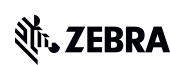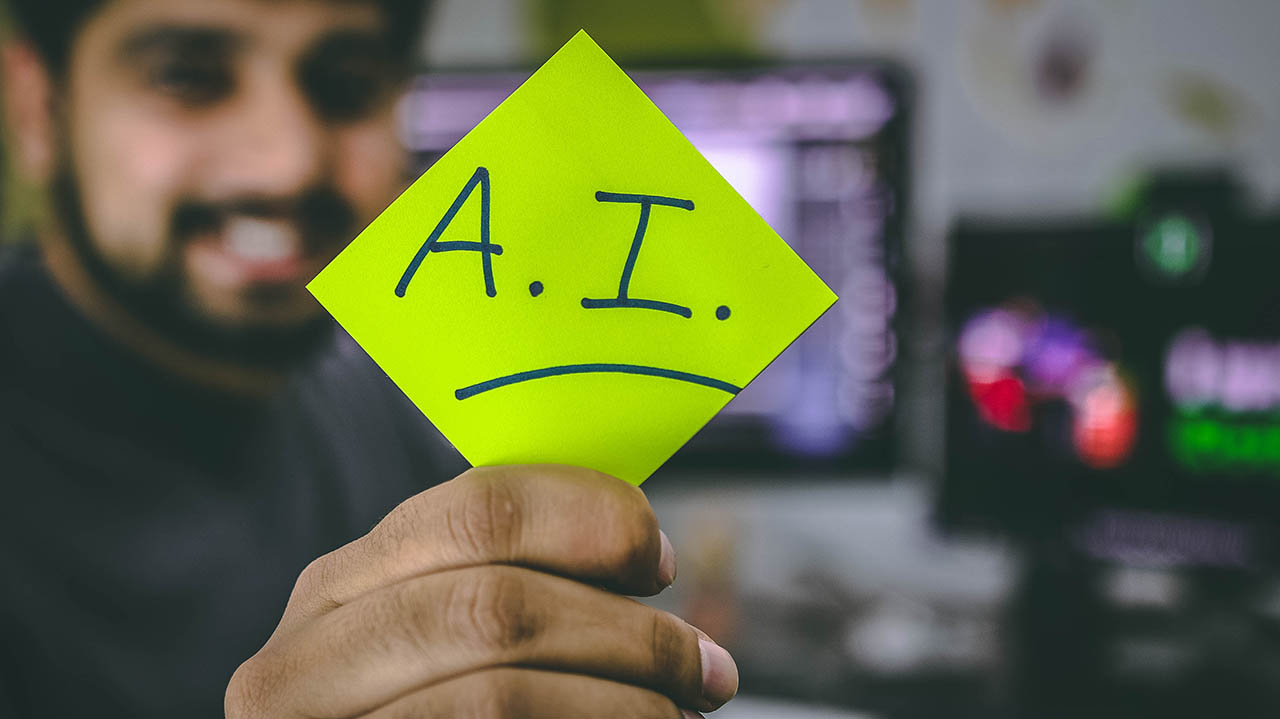Transform retail operations with Zebra’s retail technology solutions, featuring hardware and software for improving inventory management and empowering teams.
Streamline operations with Zebra’s healthcare technology solutions, featuring hardware and software to improve staff collaboration and optimise workflows.
Enhance processes with Zebra’s manufacturing technology solutions, featuring hardware and software for automation, data analysis, and factory connectivity.
Zebra’s transportation and logistics technology solutions feature hardware and software for enhancing route planning, visibility, and automating processes.
Zebra's public sector technology solutions enhance decision-making, streamline operations, and safeguard communities with advanced software and rugged hardware.
Zebra's hospitality technology solutions equip your hotel and restaurant staff to deliver superior customer and guest service through inventory tracking and more.
Zebra's market-leading solutions and products improve customer satisfaction with a lower cost per interaction by keeping service representatives connected with colleagues, customers, management and the tools they use to satisfy customers across the supply chain.
Empower your field workers with purpose-driven mobile technology solutions to help them capture and share critical data in any environment.
Zebra's range of mobile computers equip your workforce with the devices they need from handhelds and tablets to wearables and vehicle-mounted computers.
Zebra's desktop, mobile, industrial, and portable printers for barcode labels, receipts, RFID tags and cards give you smarter ways to track and manage assets.
Zebra's 1D and 2D corded and cordless barcode scanners anticipate any scanning challenge in a variety of environments, whether retail, healthcare, T&L or manufacturing.
Zebra's extensive range of RAIN RFID readers, antennas, and printers give you consistent and accurate tracking.
Choose Zebra's reliable barcode, RFID and card supplies carefully selected to ensure high performance, print quality, durability and readability.
Zebra's location technologies provide real-time tracking for your organisation to better manage and optimise your critical assets and create more efficient workflows.
Zebra's rugged tablets and 2-in-1 laptops are thin and lightweight, yet rugged to work wherever you do on familiar and easy-to-use Windows or Android OS.
With Zebra's family of fixed industrial scanners and machine vision technologies, you can tailor your solutions to your environment and applications.
Zebra’s line of kiosks can meet any self-service or digital signage need, from checking prices and stock on an in-aisle store kiosk to fully-featured kiosks that can be deployed on the wall, counter, desktop or floor in a retail store, hotel, airport check-in gate, physician’s office, local government office and more.
Discover Zebra’s range of accessories from chargers, communication cables to cases to help you customise your mobile device for optimal efficiency.
Zebra's environmental sensors monitor temperature-sensitive products, offering data insights on environmental conditions across industry applications.
Adapt to market shifts, enhance worker productivity and secure long-term growth with AMRs. Deploy, redeploy and optimize autonomous mobile robots with ease.
Enhance frontline operations with Zebra’s AI software solutions, which optimize workflows, streamline processes, and simplify tasks for improved business outcomes.
Zebra Workcloud, enterprise software solutions boost efficiency, cut costs, improve inventory management, simplify communication and optimize resources.
Keep labour costs low, your talent happy and your organisation compliant. Create an agile operation that can navigate unexpected schedule changes and customer demand to drive sales, satisfy customers and improve your bottom line.
Drive successful enterprise collaboration with prioritized task notifications and improved communication capabilities for easier team collaboration.
Get full visibility of your inventory and automatically pinpoint leaks across all channels.
Reduce uncertainty when you anticipate market volatility. Predict, plan and stay agile to align inventory with shifting demand.
Drive down costs while driving up employee, security, and network performance with software designed to enhance Zebra's wireless infrastructure and mobile solutions.
Explore Zebra’s printer software to integrate, manage and monitor printers easily, maximising IT resources and minimising down time.
Make the most of every stage of your scanning journey from deployment to optimisation. Zebra's barcode scanner software lets you keep devices current and adapt them to your business needs for a stronger ROI across the full lifecycle.
RFID development, demonstration and production software and utilities help you build and manage your RFID deployments more efficiently.
RFID development, demonstration and production software and utilities help you build and manage your RFID deployments more efficiently.
Zebra DNA is the industry’s broadest suite of enterprise software that delivers an ideal experience for all during the entire lifetime of every Zebra device.
Advance your digital transformation and execute your strategic plans with the help of the right location and tracking technology.
Boost warehouse and manufacturing operations with Symmetry, an AMR software for fleet management of Autonomous Mobile Robots and streamlined automation workflows.
The Zebra Aurora suite of machine vision software enables users to solve their track-and-trace, vision inspection and industrial automation needs.
Zebra Aurora Focus brings a new level of simplicity to controlling enterprise-wide manufacturing and logistics automation solutions. With this powerful interface, it’s easy to set up, deploy and run Zebra’s Fixed Industrial Scanners and Machine Vision Smart Cameras, eliminating the need for different tools and reducing training and deployment time.
Aurora Imaging Library™, formerly Matrox Imaging Library, machine-vision software development kit (SDK) has a deep collection of tools for image capture, processing, analysis, annotation, display, and archiving. Code-level customisation starts here.
Aurora Design Assistant™, formerly Matrox Design Assistant, integrated development environment (IDE) is a flowchart-based platform for building machine vision applications, with templates to speed up development and bring solutions online quicker.
Designed for experienced programmers proficient in vision applications, Aurora Vision Library provides the same sophisticated functionality as our Aurora Vision Studio software but presented in programming language.
Aurora Vision Studio, an image processing software for machine & computer vision engineers, allows quick creation, integration & monitoring of powerful OEM vision applications.
Adding innovative tech is critical to your success, but it can be complex and disruptive. Professional Services help you accelerate adoption, and maximise productivity without affecting your workflows, business processes and finances.
Zebra's Managed Service delivers worry-free device management to ensure ultimate uptime for your Zebra Mobile Computers and Printers via dedicated experts.
Find ways you can contact Zebra Technologies’ Support, including Email and Chat, ask a technical question or initiate a Repair Request.
Zebra's Circular Economy Program helps you manage today’s challenges and plan for tomorrow with smart solutions that are good for your budget and the environment.
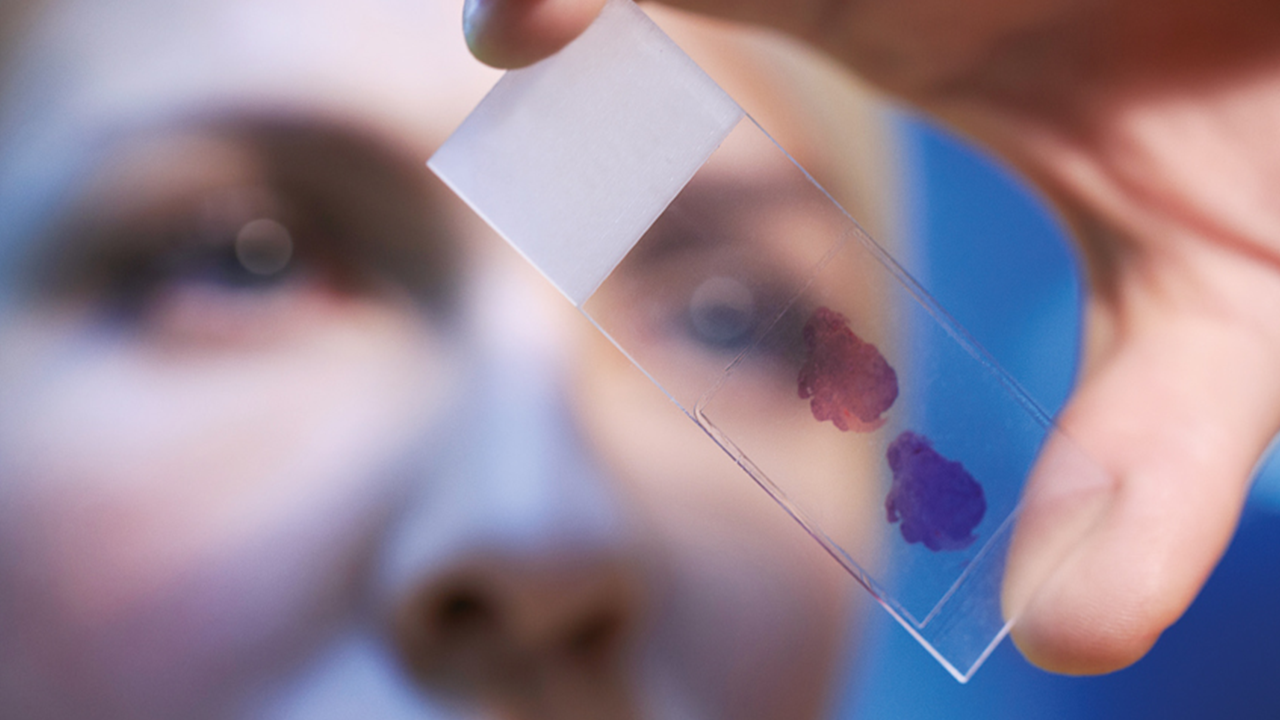
Setting the Record Straight: Why Lab Technicians Rely So Much on Scanning Technology
Did you know that laboratory tests are the most frequently ordered diagnostic procedure, with more than thirteen billion tests performed in over 250,000 certified clinical laboratories each year in the U.S. alone?
Or that inpatient care teams tend to order more laboratory tests than outpatient healthcare providers, “despite having fewer numbers of patients”?
Considering the role that lab results play in confirming (or ruling out) patient diagnoses, informing treatment plans and monitoring efficacy, it’s no wonder that clinical laboratory operations are under constant scrutiny.
Even though the precise influence that test results play in diagnostic accuracy is a point of contention among healthcare leaders, the fact is that the quality of patient care can suffer if data is entered incorrectly into the patient record or entered into the wrong patient record. Reporting delays can also be troublesome, especially considering the frequency with which lab results prompt medical intervention and, subsequently, influence patient outcomes in some capacity.
At the end of the day, lab tests are still the primary diagnostic tool used in nearly every healthcare setting and the actionable intelligence they generate are highly valued – and generally trusted – by clinicians and patients alike. Therefore, lab managers must prioritize investments in technology systems that reduce the risk of testing and reporting errors – and that starts with having the right barcode scanning systems in place.
Mobile Computers Help Clinical Labs Maintain Credibility
It was estimated during a 2014 study that “diagnostic errors happen about 12 million times per year in U.S. outpatients”. A year later, the Institute of Medicine concluded that most people will experience at least one diagnostic error in their lives.
Now, how many of those errors can be attributed to mistakes in the lab is heavily debated. Yet, anything you can do to instill confidence in laboratory medicine will prove beneficial, particularly considering how much providers and nurses rely on lab tests to make care decisions or, in many cases, reassure patients that everything is okay. (“Doctor internet” can certainly make one’s head spin with worry, can’t it?)
If you want to reduce the number of diagnostic errors credited to lab-related errors, there are three things you should do:
1. Screen for mistakes stemming from the specimen collection process. These may include everything from incorrectly labeled specimen vials to mishandled specimens (i.e. lack of temperature control). Remember, specimen collection at the point of care is happening at a lightning-fast speed and nurses can be easily distracted. As a result, it can be easy to skip steps or misread orders. It is up to lab technicians to double check that the data on the specimen vials as well as the quality and quantity of specimens indeed match up with the orders submitted in the system.
2. Implement an effective inventory management system. Keeping track of specimens can be challenging considering how many vials may come in during the course of a day. But it is critical to maintain visibility into their location and processing status at all times to reduce the risk of mishandling, which can lead to false test results and waste/reorders.
3. Promptly document results in patient records (or via other preferred physician communication methods) – and verify accuracy of inputs again. The right clinical mobility solution and data management system can make this step simple.
In fact, mobile technologies should be utilized in all three steps, assuming that you are requiring specimen vials to be marked with a barcoded label. With a single trigger pull, a barcode scanner such as Zebra’s DS9900 enables lab technicians to retrieve all records related to that sample and…
1. Automatically verify that the patient data, specimen type and collection time – all of which is documented using that same barcode label at the point of care – match up with the lab requisition you have in front of you on your computer screen. You can also confirm that the requested test indicated via the color-coded label is indeed what the provider ordered.
2. Update the status of each specimen, including the date and time of lab receipt, its storage location, the time it is processed and subsequent actions taken to store or destroy the sample. The name of each person who handled the specimen can also be documented to increase accountability. This can be done by first scanning the labeled specimen and then a barcode on an employee’s ID card, or by manually entering the person’s name. If the specimen is sent out to a third-party lab for processing, the barcode label can also be used to track each transfer and verify that the sample was handled in a safe and efficient manner.
3. Initiate the reporting workflow. Once testing is complete, lab technicians can once again scan the specimen’s label to open the correct patient’s electronic health record (EHR) and input results. Depending on the design of your information systems, an automated transfer of lab data from the testing system to the reporting system may be possible. However, that barcode scan is vital to ensuring the right information is being sent to the right place at the right time (i.e. the minute its accuracy is verified and ready for transmission back to the care team.)
Of course, there may be times when your lab technicians will be the ones printing labels and marking specimens. If that’s the case, this guide may prove highly beneficial to your decisions about which labels, printers and software systems might be best to ensure desired outcomes, including full compliance with patient safety, privacy and care mandates.
Not Sure If Your Lab is Equipped with the Right Technology Tools?
If you’re going to HIMSS 2020, our healthcare team would be happy to speak with you about the current design of your lab’s processes and data management systems to see where improvements could be made. Even if you’re already using a barcode scanner to confirm specimen accuracy prior to processing, there are several other areas where that same technology could be applied (or perhaps better utilized) to improve the logistical efficiency, accuracy and accountability of your lab operations.
We can also talk about your hospital’s specimen collection, processing and reporting workflow more holistically to see if any process re-engineering or technology solution modifications should be made to help you obtain better clinical outcomes and improve care team satisfaction with your lab.
Schedule time here to meet with us or, if you’re not going to the show, you can send us a note here and we’ll find a convenient time and place to meet with you.

Rikki Jennings, BSN, RN, CPN
Rikki Jennings, BSN, RN, CPN is currently the Chief Nursing Informatics Officer (CNIO) at Zebra Technologies where she is responsible for combining her knowledge of patient care, informatics concepts, and change management to effectively address the information and knowledge needs of healthcare professionals and patients to promote safe, effective, and efficient use of IT in clinical settings. She also serves as the strategic liaison for health IT efforts representing nursing and clinician needs.
Early in her nursing career, Rikki recognized a disconnect between purchased technologies and the understanding of their intended value at the bedside by her fellow clinicians and pursued Nursing Informatics. She is passionate about the utilization of technology to support safer, more effective care models. Over the past several years, her work in the healthcare IT industry has provided her an in-depth knowledge of the workflows and utilization of clinical technologies including clinical communication systems, bedside technology solutions, and data analytics tools in hospitals across the country. In 2019, Rikki was recognized in Crain’s Chicago Business’ Notable Women in Healthcare list. Rikki holds a Bachelor of Science in Nursing from University of Iowa.
Zebra Developer Blog
Zebra Developer Blog
Are you a Zebra Developer? Find more technical discussions on our Developer Portal blog.
Zebra Story Hub
Zebra Story Hub
Looking for more expert insights? Visit the Zebra Story Hub for more interviews, news, and industry trend analysis.
Search the Blog
Search the Blog
Use the below link to search all of our blog posts.
Most Recent
Legal Terms of Use Privacy Policy Supply Chain Transparency
ZEBRA and the stylized Zebra head are trademarks of Zebra Technologies Corp., registered in many jurisdictions worldwide. All other trademarks are the property of their respective owners. ©2025 Zebra Technologies Corp. and/or its affiliates.