Zebra 的移动数据终端系列为员工配备他们需要的设备,从手持式数据终端和平板电脑到佩戴式数据终端和车载数据终端,多种多样。
用于条码标签、收据、RFID 标签和证卡的Zebra 台式、移动、工业和便携式打印机可为您提供更为智能的资产跟踪和管理方式。
Zebra 的一维和二维有绳和无绳条码扫描器可以在不同环境下进行扫描,无论是零售、医疗、运输物流还是制造业。
Zebra 类型广泛的 RAIN RFID 读写器、天线和打印机带给您稳定准确的追踪体验。
Zebra 定位技术为您的组织提供实时追踪,让您可以更好地管理和优化关键资产,创建更高效的工作流。
Zebra 的坚固型平板电脑和二合一笔记本电脑设计轻薄,坚固耐用,可在熟悉且易于使用的 Windows 或 Android 操作系统上运行。
利用 Zebra 的固定式工业扫描器系列和机器视觉技术,您可以根据自己的环境和应用定制解决方案。
Zebra OEM 扫描引擎、成像仪和自有品牌 OEM 产品可以灵活集成,有助于利用现代 OEM 技术加强产品开发。
借助旨在增强 Zebra 的无线基础设施和移动解决方案的软件,可降低成本,并提高员工效率、增强安全性以及提升网络性能。
使用 Zebra 的打印机软件,轻松集成、管理和监控打印机,更大限度地利用 IT 资源,减少停机时间。
利用从部署到优化的扫描过程的不同阶段。Zebra 的条码扫描器软件可让您保持设备更新,使其适应您的业务需求,从而让您在其生命周期中获得更高的投资回报率。
RFID 开发、演示与生产软件和实用工具可帮助您更有效地构建和管理 RFID 部署。
RFID 开发、演示与生产软件和实用工具可帮助您更有效地构建和管理 RFID 部署。
Zebra DNA 是广泛应用的企业软件套件,可在 Zebra 设备生命周期内为不同用户提供出色体验。
借助正确的定位和追踪技术,推进数字化转型并执行战略计划。
Zebra Aurora 机器视觉软件套件使用户几乎都能解决他们的追踪和追溯、视觉检测和工业自动化需求。
凭借 Zebra Aurora Focus,控制您企业范围内制造和物流自动化解决方案将更加轻松。界面功能强大,可以轻松设置、部署和运行 Zebra 固定式工业扫描器和机器视觉智能相机,从而减少对不同工具的需求,并缩短培训和部署时间。
Aurora Imaging Library™(前身为 Matrox Imaging Library)机器视觉软件开发工具包 (SDK) 包含许多工具,可用于图像采集、处理、分析、注释、显示和存档。代码层面的自定义从这里开始。
Aurora Design Assistant™(前身为 Matrox Design Assistant)集成开发环境 (IDE) 是一个基于流程图的机器视觉应用程序构建平台,提供模板来加快解决方案的开发和上线。
You're up next!
Connecting....
END CHAT?
Don't worry, after the chat ends, you can save the transcript. Click the agent name in the header and then click Save Transcript.
Sorry your session has expired due to 30 minutes of inactivity. Please start a new chat to continue.
Chat Ended
NOW AVAILABLE: Product-Focused Search and Guided Navigation for improved access to product support. Read more.
ZD620 Alert: Media Out
Alert: Media Out
Description: A print command, a FEED button has been pressed, or you are printing; and the printer can not detect media in the print path.
Possible Cause - 1: There is no media (roll) in the printer.
Resolution: Load your chosen media in the printer and close the printer. You may need to press the FEED button once or the PAUSE button the get the printer to resume your print operation.
Possible Cause - 2: Open the printer: If there is a missing label on the roll between two labels at the end of a roll of labels, then this is the method used by the label roll manufacture to identify the end of the roll.
Resolution: Replace the empty media roll and continue printing. Do not power the print off or you will loose your print job.
Possible Cause - 3: Misaligned media sensor.
Resolution: Check the position of the media sensor. The printer may need to be calibrated for the media after the adjusting the sensor location.
Possible Cause - 4: The printer is set for noncontinuous (labels or black mark) media, but continuous media is loaded.
Resolution: Check the position of the media sensor is in the center default location. The printer may need to be calibrated for the media after the adjusting the sensor location.
Possible Cause - 5: The media sensor is dirty.
Resolution: Clean the Upper Web (Gap) Sensor Array and the lower Movable Media sensors. Reload your media, adjust the Movable Media sensor’s position for your media, and recalibrate the printer for the media.
Possible Cause 6: The media sensing is not working. Possible data corruption of memory or faulty components.
- Resolution: Update the firmware in case of memory corruption.
- Resolution: Sensor circuit component failure. Call service technician.
法律 使用条款 隐私政策 沪公网安备 31010602003398号
ZEBRA 和其标志性的 Zebra 斑马头像是 Zebra Technologies Corporation 的注册商标,已在全球多个司法管辖区注册。所有其他商标均为其各自所有者的财产。©2025 Zebra Technologies Corporation 和/或其附属公司,版权所有。。