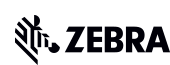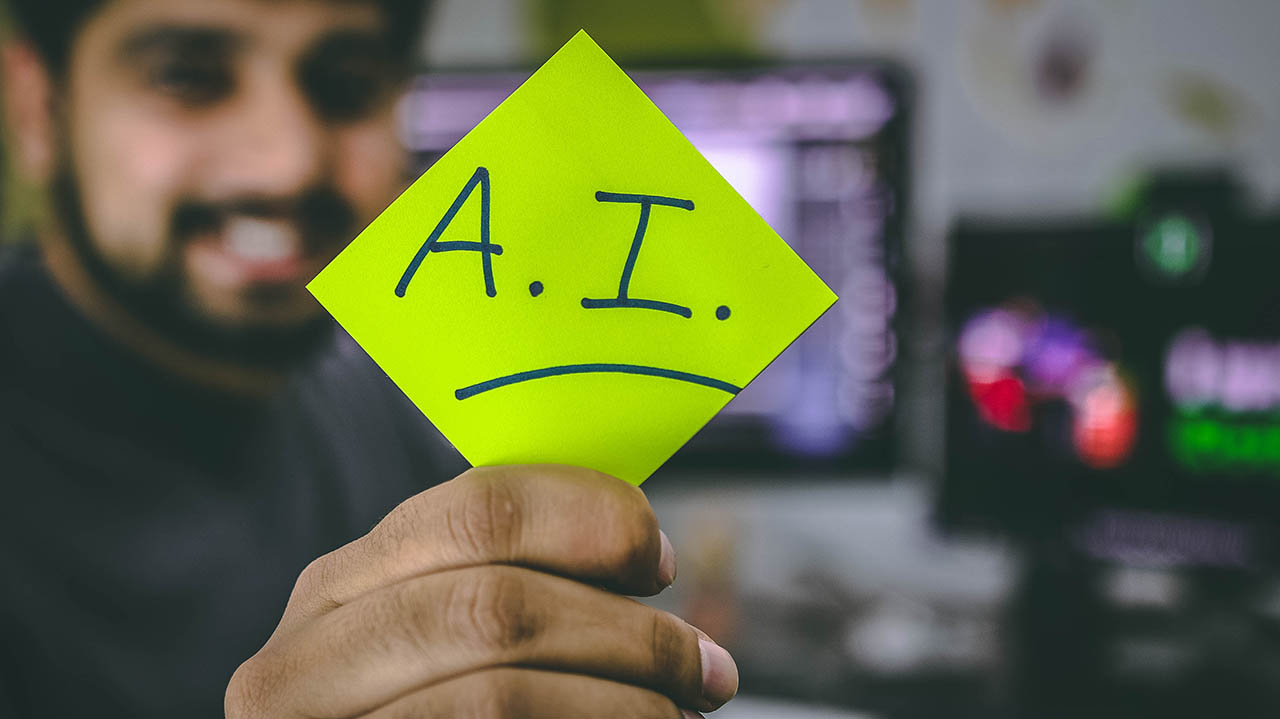If Your Front-line Workers are Still Using These Popular Android Mobile Devices, You Could Be Putting Your Business at Risk in At Least Four Different Ways
Here’s what’s happening behind the scenes from a security and performance perspective that requires intervention (and likely an upgrade) right now.
Understandably, you want to keep your corporate-owned mobile devices in service as long as possible. Tech refreshes require time and money, and as the saying goes, “If it’s not broken, don’t fix it.”
But there’s a fine line between refreshing your mobile device fleet too early and refreshing it too late – and a far greater time and money commitment with the latter. Unfortunately, too many organizations are starting to push their devices’ lifespans a little too long and introducing significant risk into their business.
Is yours one of them?
Well, if your organization is still using…
- Android 8 or older devices, then you may have lost security support. (This means sensitive information about your customers, employees, partners, and entire operation could easily be exposed if someone recognizes that your defenses are down.)
- Devices running Android 11 and older, then you may have already lost the ability to use new applications available in the Google Play Store. (This is a problem for IT, managers, front-line workers, and anyone who needs the assistance of newer apps to do their jobs.)
- Zebra devices running on the Qualcomm 8937 (SD430) chipsets, then manufacturer support for those devices ended in January 2024. (That means you have no way of getting security patches for critical or high-risk threats or newly identified vulnerabilities.)
If any of the above apply to you, you need to replace your devices with newer ones immediately.
I know this is frustrating. The device itself may seem good as new. But there’s a lot that goes into making a device work the way you need it to, including the software. If you keep using older devices, you’ll no longer be able to make the security and performance feature updates needed to keep your data safe and teams productive in today’s business climate.
Since I know that you may have to convince your boss (or other purchase/budget approvers) to spend money on new devices and possibly some software development, let’s talk about all the capabilities you/your organization lose – and the risks you inherit – if you try to make your older mobile devices work just a little longer. (Data security vulnerabilities won’t be the only thing causing you headaches if you keep using these devices.)
What Happens When a Mobile Device Ages
Before I go any further, I want to acknowledge that it probably seems odd that I’m recommending you replace mobile devices that are built to last years and are touted for their extreme durability.
And, yes, if you’re giving each of your front-line workers a rugged mobile device purpose-built for the specific environment and application in which they’re used every day (i.e., work in process tracking on a production line, goods receiving, parcel deliveries, patient care or emergency response), then the device itself – the hardware – could probably last a decade or more. These types of devices are built to survive anything, so they may never experience the type of physical damage that is common with consumer devices and warrants frequent device replacement.
However, there are a ton of internal components that are aging much faster than the outside of the device might appear to be, so you can’t gauge a device’s continued viability based on how good it still looks. The chipset and operating system (OS) powering the device, the wireless technology connecting it to networks and other devices, and the software and security tools running on it are going to become obsolete before the device itself. They may only be viable for 3-5 years because of current information security demands, performance requirements, or manufacturer and OS provider support offerings – and, unfortunately, they can’t be replaced/fixed once they start failing.
We can’t go in and replace or repair certain components or systems as they age. Nor can we slow down aging. Once the chipset, OS, wireless technologies, and other components reach end-of-life so to speak, so does the device itself.
So, if a handheld mobile computer, wearable, or tablet is only viable up to Android 11, for example, and you need to use an application that’s only available on devices running Android 13 or newer, then you’ll have no choice but to upgrade your device or forgo the use of that application.
Could you adapt? Could you find a workaround? Maybe stop using that application for a while? Sure. But at what cost? What are the business implications? What are the risks you accept when you wait just a little longer to refresh your devices and get your business applications running optimally? And when does a little longer turn into too long?
Well, I can put you in touch with a few business leaders who have, unfortunately, found out firsthand.
Just recently, Google sent an update for Play Services that revealed a hidden problem in older Android OS versions. The update made the devices unusable. The problem had been solved in newer Android OS versions for several years, but organizations that were still using older devices/OS versions to manage daily operations were vulnerable to the flaw. They wasted several days of productivity while Zebra helped them fix the issue – though the “fix” was just for this one problem, not all the other ones the older devices were presenting or could cause in the future.
I know that many times in life – and in business – we want to stretch our resources as far as possible. No one wants to be wasteful. But using old technology can be even more wasteful from a material and financial perspective. It also wastes a lot of IT and front-line workers’ time, as they’re often distracted trying to troubleshoot or workaround issues that crop up with older technology.
What Necessitates a Device Refresh
If you want to know for certain when it’s time to refresh your mobile device fleet, consider these four things:
1. Security – The second you lose security support from the OS provider or device manufacturer, it’s time for a refresh. Waiting even a day past the “end of support” date leaves your business, customers, and partners vulnerable to sensitive data exposures because, as I mentioned before, you will no longer be able to access the services that provide routine security updates or patches for critical, high-risk and newly discovered vulnerabilities. You’ll essentially become a sitting duck every time that older device is used.
On the other hand, once you put a new device in the hands of your front-line workers, you’ll have full access to services that monitor for vulnerabilities and automatically push security patches and updated software to your devices. If you’re using Zebra devices, you’ll have 24/7 protection through Lifeguard and additional support through Zebra OneCare during the support period.
Not only do newer devices provide regular security updates but they also have new security feature that further protect the devices. For example, new devices support a more secure file encryption – i.e., File Based Encryption (FBE) – and come standard with Secure Boot that ensure the OS was not compromised. Again, these are not things you can retroactively add to older devices to bring them up to modern security and performance standards.
2. Application Compatibility – If the security risks of “waiting longer” to replace your devices aren’t motivation enough, or you think you can find support in other ways, know that Google is drawing a line in the sand when it comes to application compatibility, mandating that new applications on the Play Store must target API Level 13 (Android 13) or higher. This will limit the availability of applications available to you for older devices, which could hinder your ability to improve operational efficiency and business outcomes.
3. The Impact of Speeds and Feeds on Business Outcomes – Your workers can only get things done as fast as their mobile devices allow them to, and many things can slow down older devices (and their users). A device’s processing capacity and memory are among them. Newer devices will always offer faster processing capabilities and more memory, which translates into better application performance and multi-tasking capabilities. This, of course, can boost productivity. Now, I wouldn’t recommend updating a device solely for this reason, meaning you don’t necessarily need to refresh every year when a new device comes out for this reason alone. But if you’ve had an older device in the field for 3-5 years now, the processing and memory improvements you’ll see will be quite significant.
Something else that tends to advance a lot in 3-5 years’ time is wireless connectivity, both in terms of speed and connection stability. There are so many new features available to make the transition between private and public cellular networks, and cellular and Wi-Fi networks, seamless. There’s now an automated network identification and switching capability based on security and performance policies that is very impressive (and beneficial to your workers). Of course, Wi-Fi 6 and 5G technologies provide more bandwidth for faster access to cloud-based data and applications, which is becoming the norm. And new devices are starting to offer connectivity to private 4G/5G networks as a standard feature, which gives you more wireless coverage range in areas where Wi-Fi and public cellular networks aren’t available, such as yards, ports or open event spaces.
I know I may sound like a broken record, but you can’t gain access to these increased speeds and enhanced feeds without moving to a new device that has compatible wireless antennas and computing components already integrated. These are not available as aftermarket upgrades.
4. The Need to Find Better Ways of Working – As customer demands and competitive pressures grow, your team has to find ways to get more done in less time without making mistakes. You must also find ways to help your customers get what they need faster and with less friction, whether that’s groceries, healthcare, or support in emergencies. That means you need to find new ways to utilize mobile technology to capture and share information, drive decisions and actions, and facilitate frictionless interactions between everyone in your value chain, to include customers, partners, and employees. There are many new mobile technology use cases and value propositions, but almost every single one requires you to transition to devices that have a more modern OS, chipset, and feature set already designed in. For example, it’s possible to replace dedicated point-of-sale terminals with a mobile computer that can accept payments on-device and generate a receipt on a mobile printer worn on a retail associate’s hip. However, that mobile payment processing software, and the related payment swipe/tap technology, can’t be retroactively added to older devices. You will have to upgrade to take advantage of its many benefits.
The same is true if you want to:
- replace fixed workstations with desktop computers with a more mobile solution.
- replace manual package dimensioning with mobile dimensioning.
- remove the requirement for a complicated PIN to authenticate on shared mobile devices.
- reduce the number of mobile devices your organization loses (and must replace) each year.
- simplify your device fleet and standardize on a single device model that can be used for multiple use cases/roles.
- gain access to cloud-based enterprise software applications, such as simple device configuration and application designer tools.
- lean on AI to guide workers, inform their decisions, or even analyze business performance at the edge of your operations. Many AI models, especially generative AI/large language models designed to work “offline”, will only run on devices with compatible chipsets because of the processing capabilities required.
I could go on and on with reasons why it’s so risky to rely on older devices to conduct business.
My point is: It’s easy to think that waiting “a little longer” to update your mobile devices will save you money. But using devices that are no longer supported from a security or application perspective or that can’t connect to the latest wireless technology is going to cost you more in the long run. You’re going to have to spend a lot of time trying to resolve the many vulnerabilities that these older devices introduce in your business. You’ll likely experience productivity losses as well as increased claims tied to SLA, security/privacy compliance violations, and you’ll be on your own to figure things out because manufacturer and OS provider support has ended.
So, don’t wait until the last minute (or until after you lose support) to refresh your mobile device fleet. Spend the time now on market research to understand which devices will give you several more years of security, performance and support based on your projected use cases for these mobile devices. The time your team spends now on software development, device configurations, end-user deployments, and training will be far less than what they’ll spend trying to keep older mobile devices in service after manufacturer support expires.
Plus, you’re going to have to upgrade eventually. You can only find workarounds or tolerate that elevated risk level for so long before something gives. So, why not refresh your fleet on a timeline that avoids any lapse in security coverage, manufacturer support, and device/worker performance? Why not keep your tech systems (and overall) business always running at peak performance levels? There are enough things to worry about these days. You shouldn’t have to worry if today is the day the mobile technology your team is using will somehow hurt (versus help) your business.
If you want to know how much life is left in your current mobile devices (i.e., how much longer they’ll be supported or what applications they can/can’t run), there are several people I trust to help you get answers fast. They’ll want to sit down to understand what you’re using today, how you’re using your current mobility solutions, and what challenges you may already be experiencing. They’ll also ask about your planned business process improvements or expansion plans, as well as your operational objectives. From there, they’ll be able to advise on when you should refresh your devices now or plan to do so in the next 12-24 months.
I do know that, if you’re a Zebra customer, several handheld computer models will be reaching “end of support” – aka “end of life” – in 2025 and 2026. These are the devices based on the Qualcomm SD650 (8956) chipsets and running Android 8 or older (because they can’t support the current Android 13 release or anything newer than Android 8). These devices are already in the “Extended Support Phase,” which means there’s already a three-month delay for critical-risk or high-risk security patches. There’s also limited support (and, in some cases, no support) right now for lower-priority fixes for these devices. So, if you’re using the Zebra TC51/56, TC70x/75x, or MC33, you should be finding a device that will better support your business over the next several years and finalizing that migration plan. That way you can have the new devices in workers’ hands before the old ones completely lose support.
Reach out to your Zebra account representative now to start this conversation.