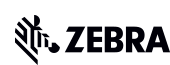Ask the Expert: Why Should I Use an Enterprise Browser for My Mobile Computers Instead of a Standard Internet Browser?
Over the past two decades, we have become used to opening our internet browsers and searching for the information we need to get through life. More recently, though, we have started to see apps integrate with those browsers via application programming interfaces (API) and web extensions. That has allowed us to seamlessly transition from one information source – and task – to the next without skipping a beat.
However, many companies are starting to realize they need more flexibility in how they build web applications for business use. They also need a more industrial browser experience for company-owned mobile computing devices. That’s why Zebra’s Enterprise Browser was born.
However, the concept of an industrial browser is still a mystery to many, and the organizations that stand to benefit the most from an industrial browser are slow to make the switch due to lingering questions about its benefits and return on investment (ROI). So, we’ve asked Richard Barrett, the product manager for Zebra’s Enterprise Browser, to help answer some frequently asked questions and articulate the differences between an industrial browser and the universally available browsers found on every handheld mobile computer, tablet, laptop, and desktop PC today that are used by the consumer market.
Your Edge Blog Team: Can you start by explaining the differences between an enterprise browser and the browser that people may be using to read this blog post?
Richard: One of the most common misperceptions is that an industrial browser, such as Zebra’s Enterprise Browser, is “just another browser.” Though an industrial browser can be used to search for information like every other browser, it is much more than just a browser. At least Zebra’s Enterprise Browser is.
Your Edge Blog Team: How so?
Richard: For one, Zebra’s Enterprise Browser allows organizations to create a single application that can run on different devices and different operating systems for a true “write once, run anywhere” development experience. Plus, Zebra’s Enterprise Browser allows organizations to serve up content to workers in a more secure, controlled environment. Speaking of a “controlled environment,” one example of such an implementation in Zebra’s Enterprise Browser is creating a web-based application that runs in a browser environment without a URL bar. This is normally called “kiosk mode,” and it is used to ensure that employees can only use the application. It essentially prevents them from entering other website addresses and surfing the web.
Your Edge Blog Team: Is that akin to what you see in government and other industries where there are strict security protocols in place and internet access is restricted?
Richard: Government is a good example. However, retailers, manufacturers and really any organization that either needs employees to stay focused or requires a secure work environment could make the case for limiting internet browsing capabilities.
Your Edge Blog Team: Do all industrial browsers work the same way and offer the same added benefits beyond the standard browser?
Richard: Though all industrial browsers offer expanded development capabilities beyond standard browsers, each industrial browser is technically different. That’s why you see different companies offering their own version, such as Zebra’s Enterprise Browser. For example, anyone who wants to develop web pages or apps for Zebra’s Enterprise Browser can use open-source standard technologies such as HTML5, CSS and JavaScript. There’s no proprietary technology in the mix. So, any developer can easily create beautiful applications using standard web skills and minimal coding. That opens a world of possibilities for organizations looking for new apps when you consider that Zebra alone has a global community of 10,000+ developers. All of them are more than capable of building apps and webpages for the ultimate industrial browser experience.
Plus, Zebra’ Enterprise Browser can interface with our library of 150+ APIs, which provide functionality like barcode scanning, printing, voice services, and more. So, organizations can integrate virtually all Zebra device features into their web-based applications, including barcode scanning, signature capture, printing, RFID and much more. We also offer a configuration tool that allows for GUI-based design. That is not something that exists with other non-Zebra industrial browsers, and it makes Zebra’s Enterprise Browser most advantageous for Zebra customers.
Your Edge Blog Team: Tell us more about the Enterprise Browser configuration tool. How does it work?
Richard: Zebra’s Enterprise Browser configuration tool gives users the capability to add additional functionality to their web applications that run within the industrial browser without having to shut down the application. In other words, via a process called DOM injection, code that is required to implement that additional functionality is injected into the application during runtime. Other benefits to using this configuration tool include the fact that no developer resources are needed to generate code when changes to the application are required. And thanks to the intuitive GUI interface, someone who does not have any coding experience would be able to make changes to their web apps running within Zebra’s Enterprise Browser.
Your Edge Blog Team: Workflows will change over time, which means applications will need to evolve. Could one developer build a web-based application within Zebra’s Enterprise Browser and then have another step in to adapt it down the line?
Richard: Yes. In fact, the flexibility of Zebra’s Enterprise Browser makes it easy to modify the look of keyboard and input fields to match new or expanding workflows. It also adds workflow flexibility to SAP on Zebra handheld devices, and the best part is that the application code doesn’t need to be modified one bit. This really helps speed time-to-market, and workers get superior SAP experience on their Zebra mobile devices.
Your Edge Blog Team: Could an organization use Zebra’s Enterprise Browser on non-Zebra devices? Or is it exclusively compatible with Zebra devices?
Richard: Today, Zebra’s Enterprise Browser is most valuable to Zebra customers as it enables developers to build feature-rich web applications that integrate seamlessly with the features in Zebra Android™ mobile computers and peripherals. It is also supported on Windows Mobile and CE devices for organizations that may still have some deployed.
However, we’re currently looking at various options when it comes to expanding Zebra’s Enterprise Browser compatibility to non-Zebra Android devices as well as devices running other operating systems.
If customers want to give us feedback on what type of options they’d like to see here, we welcome their suggestions and requests. They can submit it to EnterpriseBrowserFeedback@zebra.com.
Your Edge Blog Team: Does Zebra’s Enterprise Browser come as the standard browser on Zebra Android devices today, then?
Richard: Zebra’s Enterprise Browser has been specifically designed to work efficiently on Zebra Android devices, and it is considered a valuable add-on product to complement customers’ Zebra mobile device ecosystems. So, what I normally tell customers is that if you own Zebra devices and you require the best industrial browser that has been optimized to operate on your device and that can easily integrate with your device’s built-in camera and scanner hardware, then Zebra’s Enterprise Browser is the best way to go.
Your Edge Blog Team: What must customers do to get the Enterprise Browser application installed on their devices?
Richard: The process is quite seamless. For a single device installation, customers just use the built-in Zebra License Manager app. For a mass deployment of Zebra’s Enterprise Browser, the Enterprise Mobility Management (EMM) solution of their choice can be used.
Your Edge Blog Team: We know there are millions of workers worldwide who are probably using a standard-issue internet browser on their devices today. So, who needs an industrial browser? Is it a certain type of worker? Or a certain type of business?
Richard: Honestly, every organization that is developing its own workflow apps should be using an industrial browser. Many organizations today rely on mobile applications to efficiently run their businesses. Mobile applications are widely used in key verticals like transportation and logistics, healthcare, and retail, just to name a few. Traditionally, quite a lot of resources are required to develop native applications that are optimized to work on mobile platforms, and it takes time and additional capital to make updates to those applications. Leveraging a web app development platform like Zebra’s Enterprise Browser makes application development a relatively quick, seamless and less costly exercise when compared to developing a native application to run on Android.
In summary, Zebra’s Enterprise Browser is a great tool for developers and can benefit workers in multiple verticals, enabling them to reap the benefit of mobile computers in a tailored, secure and controlled way.
Your Edge Blog Team: Is that why Zebra developed Enterprise Browser?
Richard: That’s certainly one of the reasons. However, the ultimate goal was to ensure front-line workers who use Zebra mobile devices can seamlessly access the information and web apps they need to get their jobs done. They have enough to worry about in a day. Fussing over a slow-loading webpage, worrying about what webpages they can or can’t access per company policy, or switching back and forth between apps that weren’t built specifically for their work environment shouldn’t be on that list. They need well-integrated systems and apps, and Zebra’s Enterprise Browser supports that. Plus, if there is a need to create an app that can easily integrate with the camera and scanning engines on those Zebra mobile devices, then Zebra’s Enterprise Browser is the solution.
###
Editor’s Note:
You can learn more about Zebra’s powerful, next-generation industrial browser platform here. There are also resources about API integration in Zebra’s Developer Community portal here.

Zebra’s “Your Edge” Blog Team
The “Your Edge” Blog Team is comprised of content curators and editors from Zebra’s Global PR, Thought Leadership and Advocacy team. Our goal is to connect you with the industry experts best-versed on the issues, trends and solutions that impact your business. We will collectively deliver critical news analysis, exclusive insights on the state of your industry, and guidance on how your organization can leverage a number of different proven technology platforms and strategies to capture your edge.