Set up your ZSB Series Printer in 2 steps
ZSB can be set up using either a desktop, mobile, or tablet device.
1. Download the ZSB Series app
To set up your printer, download the ZSB Series app with your device
Bluetooth and Wi-Fi hardware are required to set up your printer.
Windows
Includes automatic printer driver installation.
Windows 10 (21H1 and higher) and Windows 11 (22H2 and higher)
Mac
Includes automatic printer driver installation.
MacOS 13 (Ventura) and higher
Mobile
Printer driver installation is not required.
iOS (Version 15, 16, and 17) & Android OS (Version 12, 13, and 14) are supported.
2. Complete the Guided Printer Setup
Once the ZSB Series app is installed complete the following 2 steps:
1. Follow the on-screen instructions to create a free ZSB Series account using your email or a Google, Apple, or Facebook social login.
2. Connect the printer to Bluetooth and Wi-Fi, register the printer, and print a test label. Your printer is ready to use!
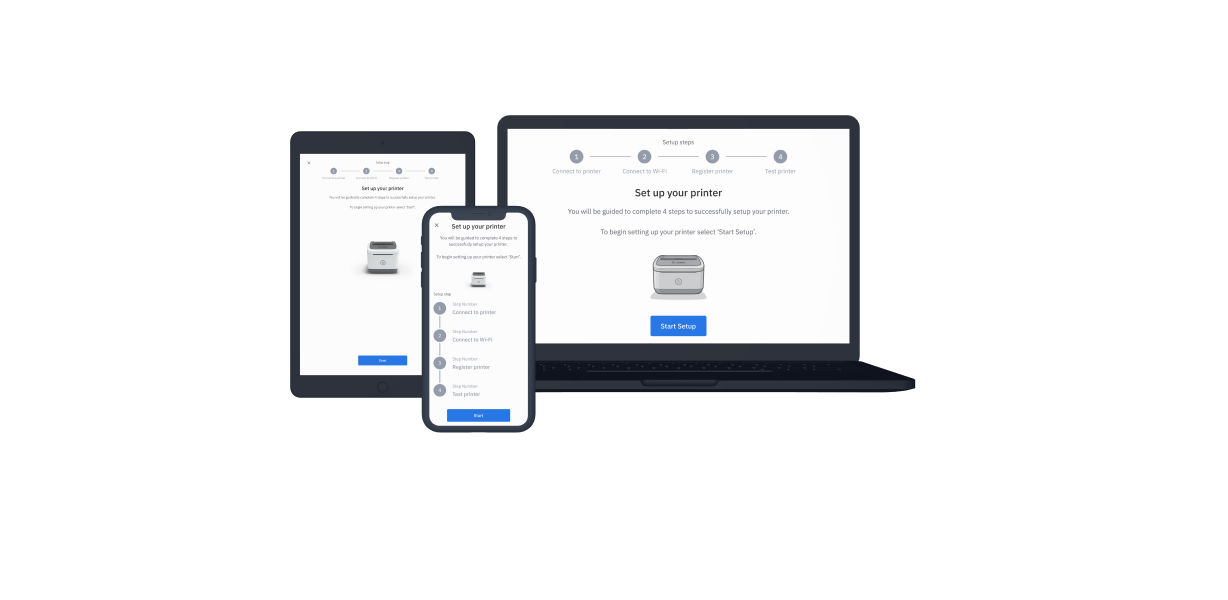
FAQs
Contact support
Call or chat with an available ZSB support expert.




